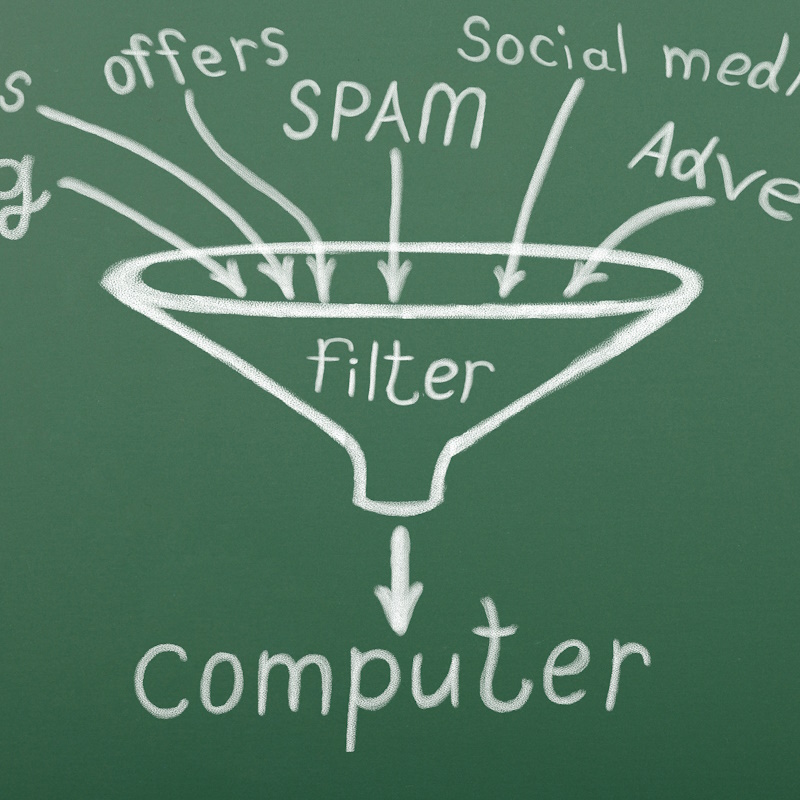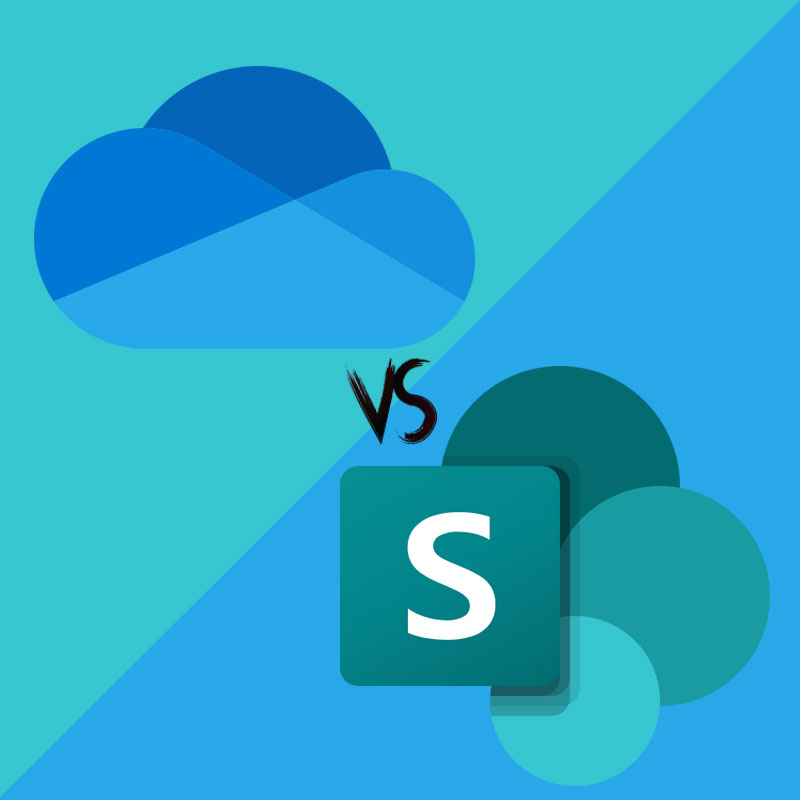Recent Posts
Categories

SharePoint is a powerful content management and collaboration platform developed by Microsoft. It can bring a ton of value to a business. When implemented properly, it can significantly improve a business’s operations, productivity, and efficiency.
There is often a lot of confusion about what SharePoint is and what it can do. It is powerful. It is a blank canvas that can be used and support nearly any business function. While there are tons of out-of-the-box features, it is also completely customizable.
Most businesses get their feet wet with SharePoint by using it as a Shared Document library. As businesses evolve, and SharePoint becomes more administrator-friendly, its uses increase. We have outlined some easy to implement, valuable SharePoint features below.
Shared Document Management
SharePoint can act as your Shared Document Library. You can control and manage access and encryption down to the file level. Version control helps you to see who did what when. So, you don’t have to find a backup to see what file has on it 1 year ago. You can take your organization a step further by using metadata on the files. Searching documents has never been quicker. It not just searches the naming of a file, but the meta data and contents of the file. This is often the first step in using SharePoint. You can say goodbye to your in-house shared file server, and hello to comprehensive cloud document management.
Enhanced Collaboration
SharePoint supports real-time co-editing of documents, which makes collaboration simple. So, you and multiple collaborators can be making changes at the same time, and everyone can see what everyone is doing. Plus, it all saves in real time. You can even add/leave comments for team members and receive notifications about changes. SharePoint integrates seamlessly into other Microsoft Applications, including Teams. You can sync Tasks, Calendar, Shared Mailbox or even sites onto your desktops, and into the respective application. SharePoint does more than documents. It can do project timelines, tasks, forms, excel spreadsheets and so much more. It is available in real-time, with real-time updates, to whomever you give permissions, from any where.
Workflows and Automation
As businesses understand the power of SharePoint, they can start to take advantages of more advanced features. Most businesses have the same processes they go through or same chain of command. SharePoint can take receptive processes or workflows and automate them. This will give more time for staff to do work, and less doing receptive tasks. It can also eliminate human error. An example of how this is often used, is requesting, approving, and calculating PTO. Once it is set up and all of the dependents are in, it is a new more efficient process. Many company use it for their Project Management, Order Processing, Inventory, and more.
Intranet
As companies build upon their SharePoint, it can often become your businesses Intranet. It is the central hub for the entire organization to get what they need: paperwork, news, policies, announcements, and other important resources. It is a great way to show transparency, yet communicate while enhancing employee engagement. In fact, many enterprises do use this as their Intranet. IT makes it easy for everyone to get to. Yet, IT can still control access and availability. Plus, you don’t have to worry about upgrades and patches. Microsoft takes care of that for you. It also easily integrates with Microsoft’s familiar product line.
Customization and Extensibility
SharePoint offers a high level of customization to meet any specific business needs. Businesses can create custom lists, libraries, forms, and views. It can talk to or pull in nearly any data source. You can create custom code to build what is needed. There are also many third-party integrations readily available. There are often new features that come available. You can run your entire business on it.
There are some misconceptions about SharePoint. While it supports compliance, it is NOT compliant out of the box. While it has granular security controls, they are not set up out of the box. It is important for your business to review your policies and ensure the Infrastructure is following them. If you do not have policies, work with a security specialist to create them and implement them.
By leveraging SharePoint, businesses can achieve improved collaboration, streamlined workflows, centralized document management, and enhanced knowledge sharing. It fosters efficient teamwork, enables effective information management, and promotes organizational productivity. With its flexibility, customization options, and robust security features, SharePoint can be a valuable asset in transforming how businesses operate and collaborate. If you are not sure where to start talk to one of our Microsoft 365 Experts!