Recent Posts
Categories
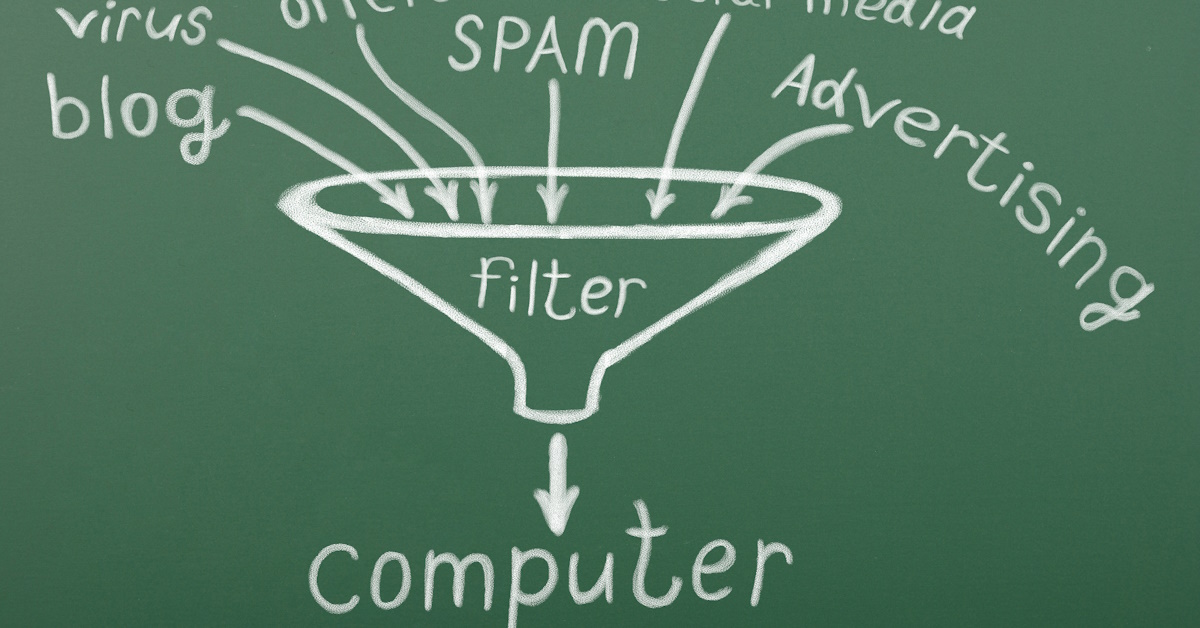
Email filtering is a program that sorts through emails to remove unwanted messages. It is in no way perfect, but it does help minimize junk, spam, viruses, malware, and malicious emails. It is a great service that can be added onto any email program and goes beyond what your email provider or program does for you.
There are different types of filters, and they often work in 3 different ways:
- Incoming Mail Filter
- Real-time Mail Filter
- Incoming & Outgoing Mail Filter

1. Incoming Mail Filter
With an incoming mail filter, you route all your email through a third-party email filtering service. The filter will then determine what is legitimate.
You often have choices on how strongly you want to set the filters and what to do with the mail. For instance, you may want to reject all spam, quarantine it, or send it through, marked as spam.
Most email filters subscribe to blacklists. Blacklists are a list of IPs that are known to send unwanted email. Therefore, if an email is sent from one of those IP addresses, it is not even accepted.
In addition, each provider has their own proprietary method of how they determine what is considered spam or not. It is often a combination of known spam messages, custom scripts, and machine learning that helps make this determination.
To summarize, the incoming mail filter receives all your email first, determines what to do with it, and then sends the legitimate email to your inbox.

2. Real-Time Mail Filter
On the other hand, a real-time mail filter does not filter your mail before sending it to you, but lives in your mailbox. It scans all messages for unwanted email in real-time.
The benefit of this is if a message got through, but then is later determined to be malicious mail, it can be moved or removed. Since the real-time filter lives in your mailbox, it can also have deeper insights and learn from user behaviors, including both incoming and outgoing messages.
Real-time filters seamlessly learn what a user considers junk mail by what they are marking as junk mail. You can even add a user learning component as well. For suspicious mail, administrators can choose to add a message that the system is unsure of the email message’s authenticity, and to be on the lookout for common inconsistencies.

3. Incoming & Outgoing Mail Filter
This includes everything in the incoming mail filter, but also adds on the filtering for outgoing email. Therefore, your outgoing emails are also filtered for unwanted emails.
How Effective is Email Filtering?
An email filter cannot stop 100% of unwanted email. For instance, people often compromise real accounts and impersonate that user. Email filtering and security is a real challenge in today’s world. There are new threats every day. Email filtering companies must stay up on all the threats and make sure they are watching for them.
Nevertheless, an email filter of any kind is only going to add another layer of protection to your business. Additionally, it will cut down on unwanted email getting to your inbox.
If you have additional questions or are interested in email filtering services, contact ISOCNET to learn more.



