Windows Mail Email Setup
These instructions are made for users who like to use Windows Mail. Follow the steps below to add an exchange account to Windows Mail
1. Open the Windows Mail Application
2. Select the “Add account” button.
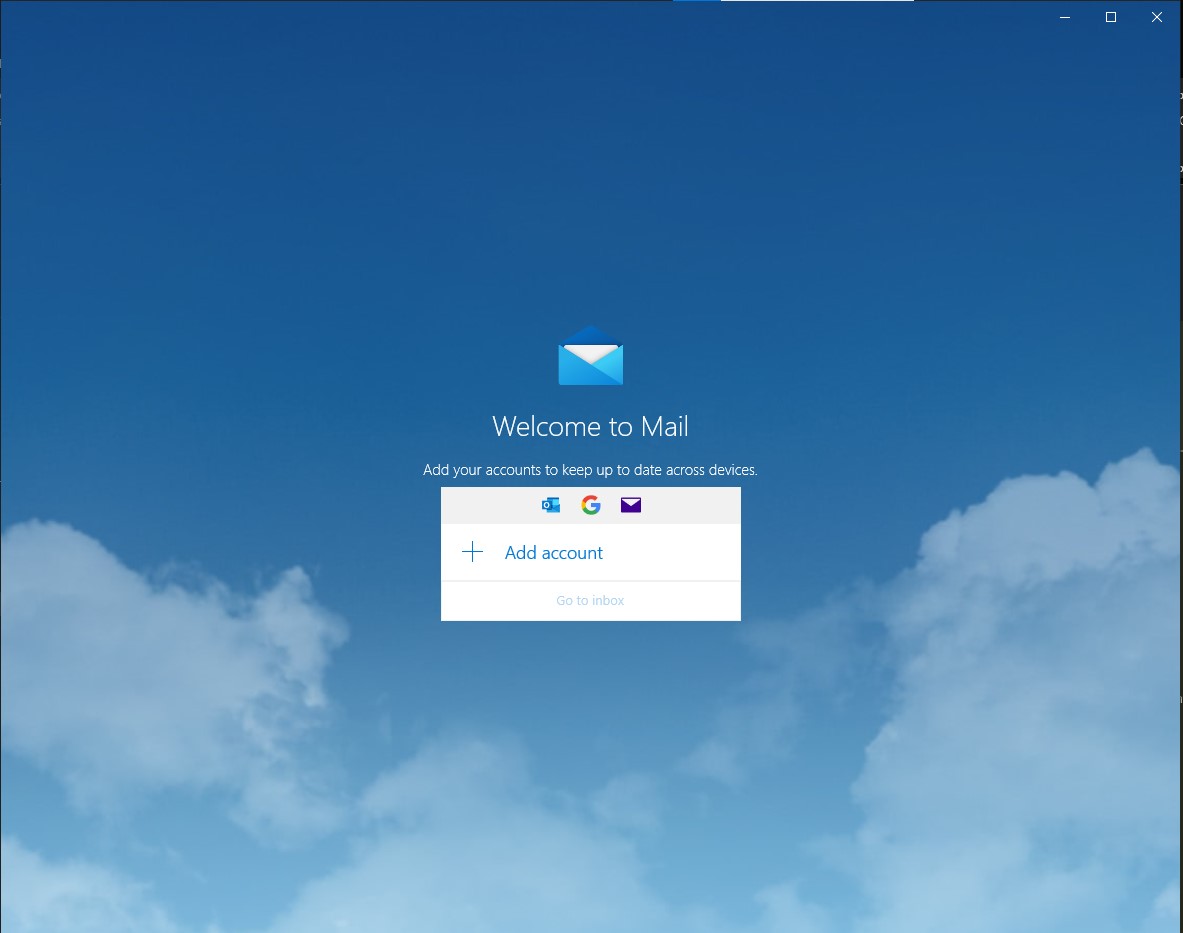
3. Select Office 365, Exchange
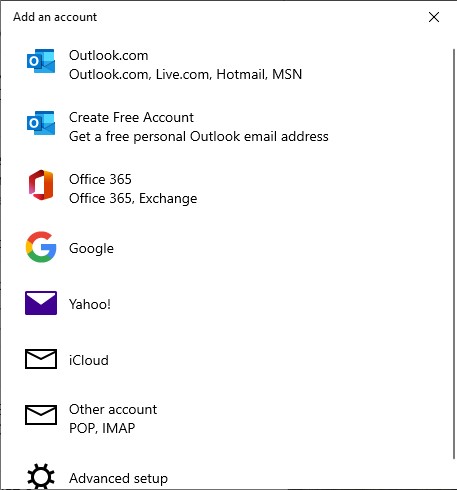
4. Enter your full email address.
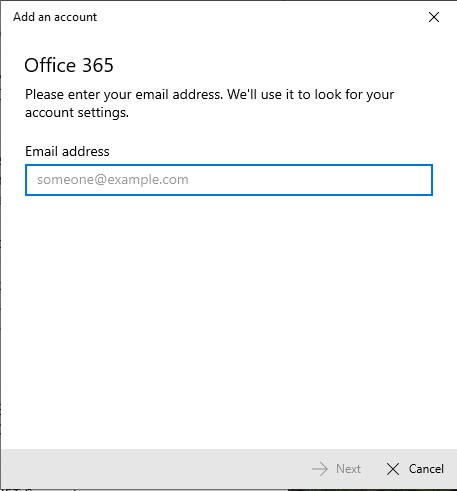
5. Enter the password associated with the account
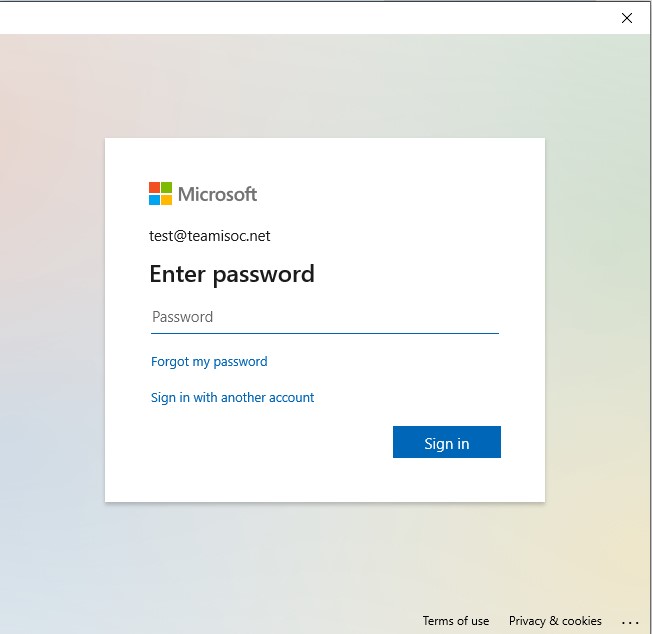
6. Uncheck the box for “Allow my organization to manage my device” and select “No, sign in to this app only”
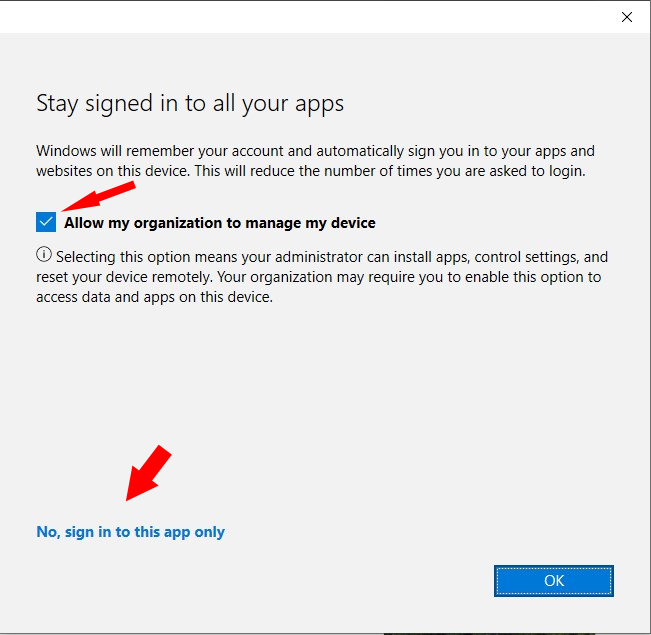
7. You are now all done. Select the Done button in the bottom right hand side of the popup.
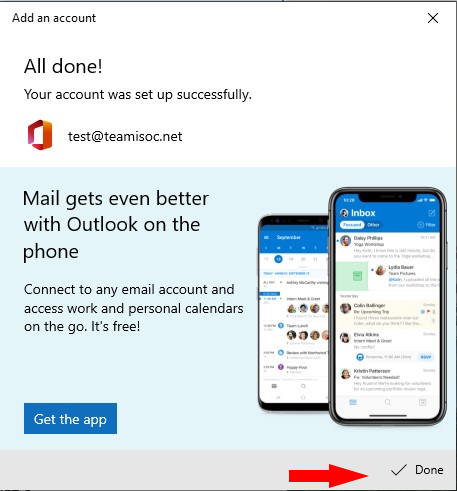
8. Your Exchange account can now be viewed in the Windows Mail application.
