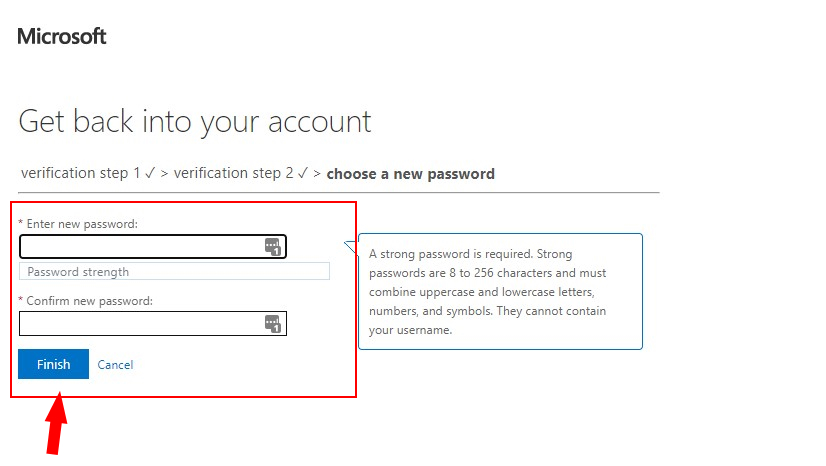Forgotten Password for Microsoft 365
These instructions are for when you have forgotten your password and have set up Self Service Password Reset
1. Login into the Outlook Web Application using either outlook.office365.com or owa.isoc.net
2. Select “Forgot my password” after entering your email address
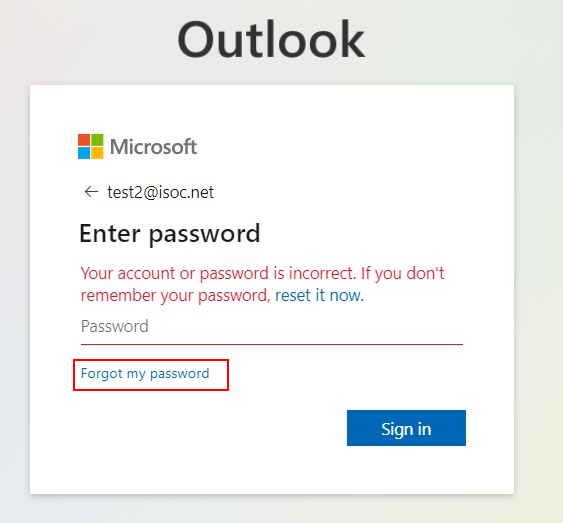
3. Enter your full email address into the first field and the letters generated into the second field, then select the blue “Next” button
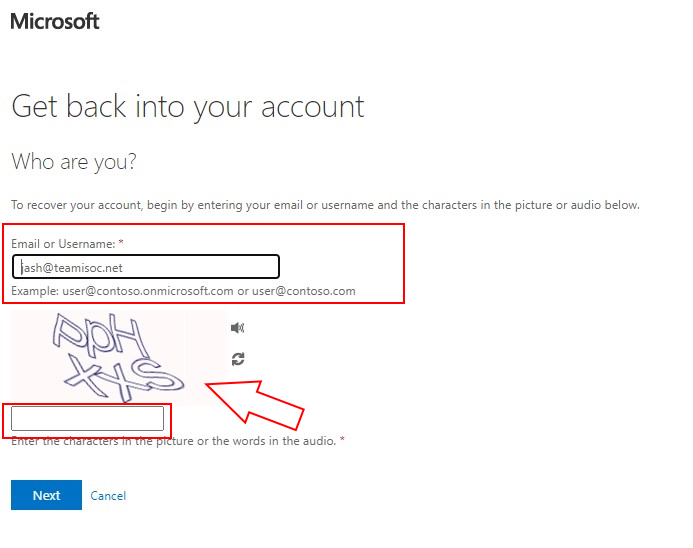
4. Select “Text my mobile phone” and enter your phone number into the text box and press the “Text” button
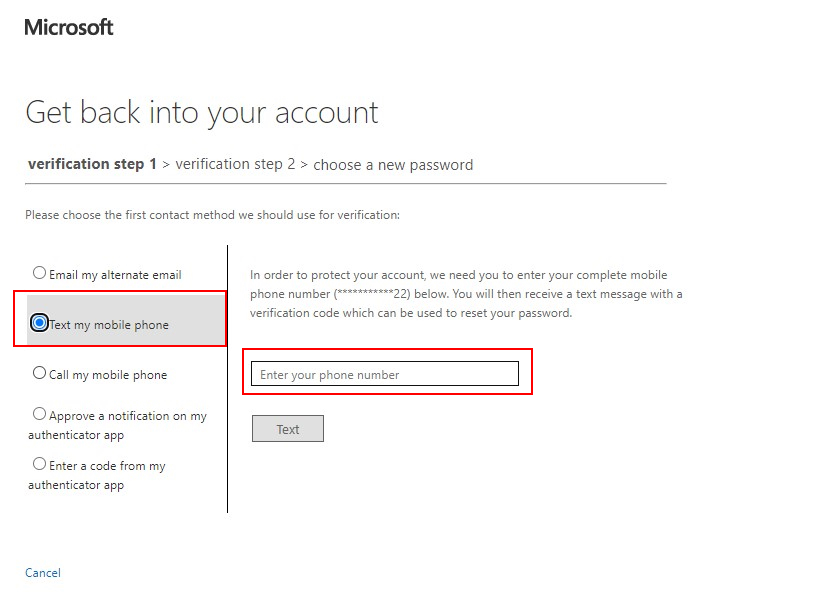
5. Microsoft will send a verification code to your phone. Enter that number into the field and press the “Next” button
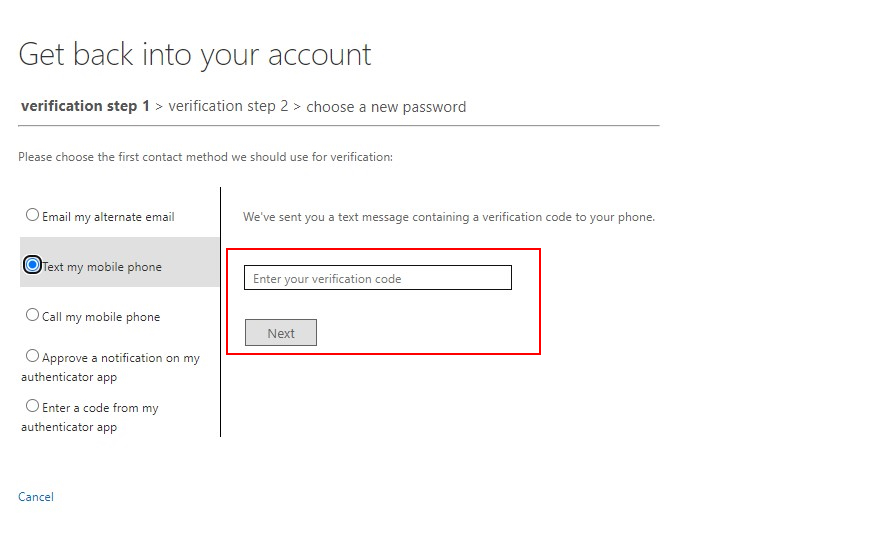
6. Enter the new password you have created, confirm the password by typing it in again and then press the blue “Finish” button.