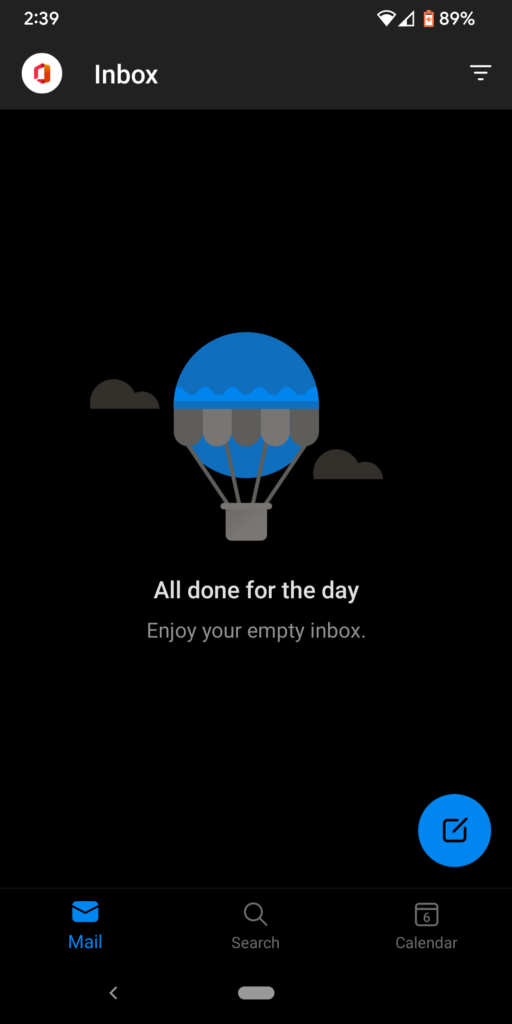Android Outlook Email Setup
Instructions on how to set up your Microsoft 365 Exchange account using the Outlook Mobile App on an Android device.
Note: You will need to make sure you have downloaded the Outlook App from the Play Store before beginning. You can follow this link to download the Outlook App.
1. Select the Outlook App

2. Select Add Account

3. Enter your email address

4. Enter your password

5. Select Maybe Later
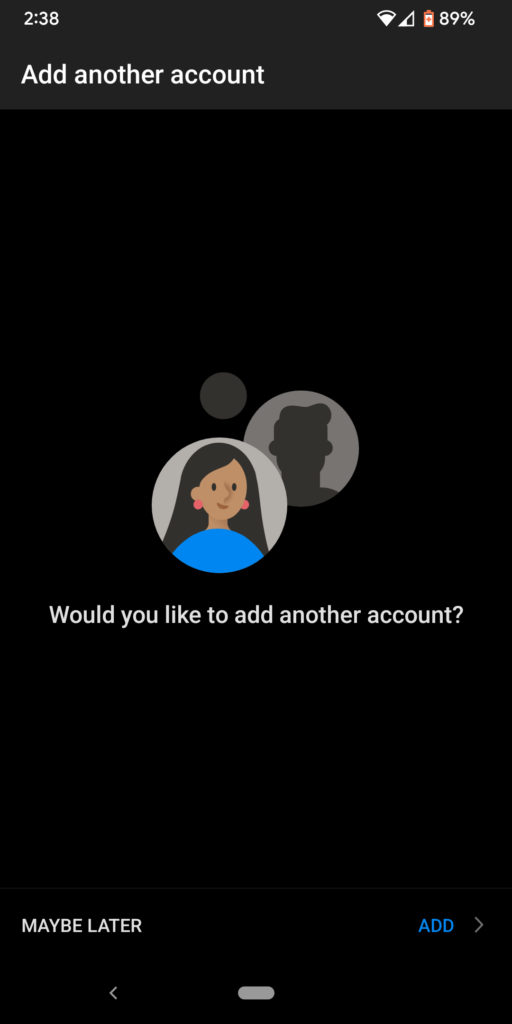
6. You should now see your inbox.