Opening a Shared Mailbox Within Outlook Web Application
1. Go to outlook.office.com in your Web Browser
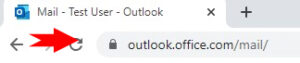
2. Enter your current Microsoft Username:
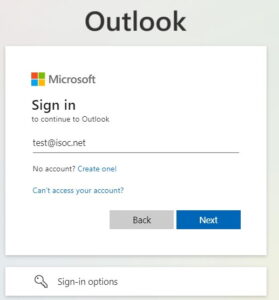
3. Press Next:

4. Enter Password and press the sign in button:

5. You will be in your current mailbox. From here, you will select your initials in the top right of the mailbox
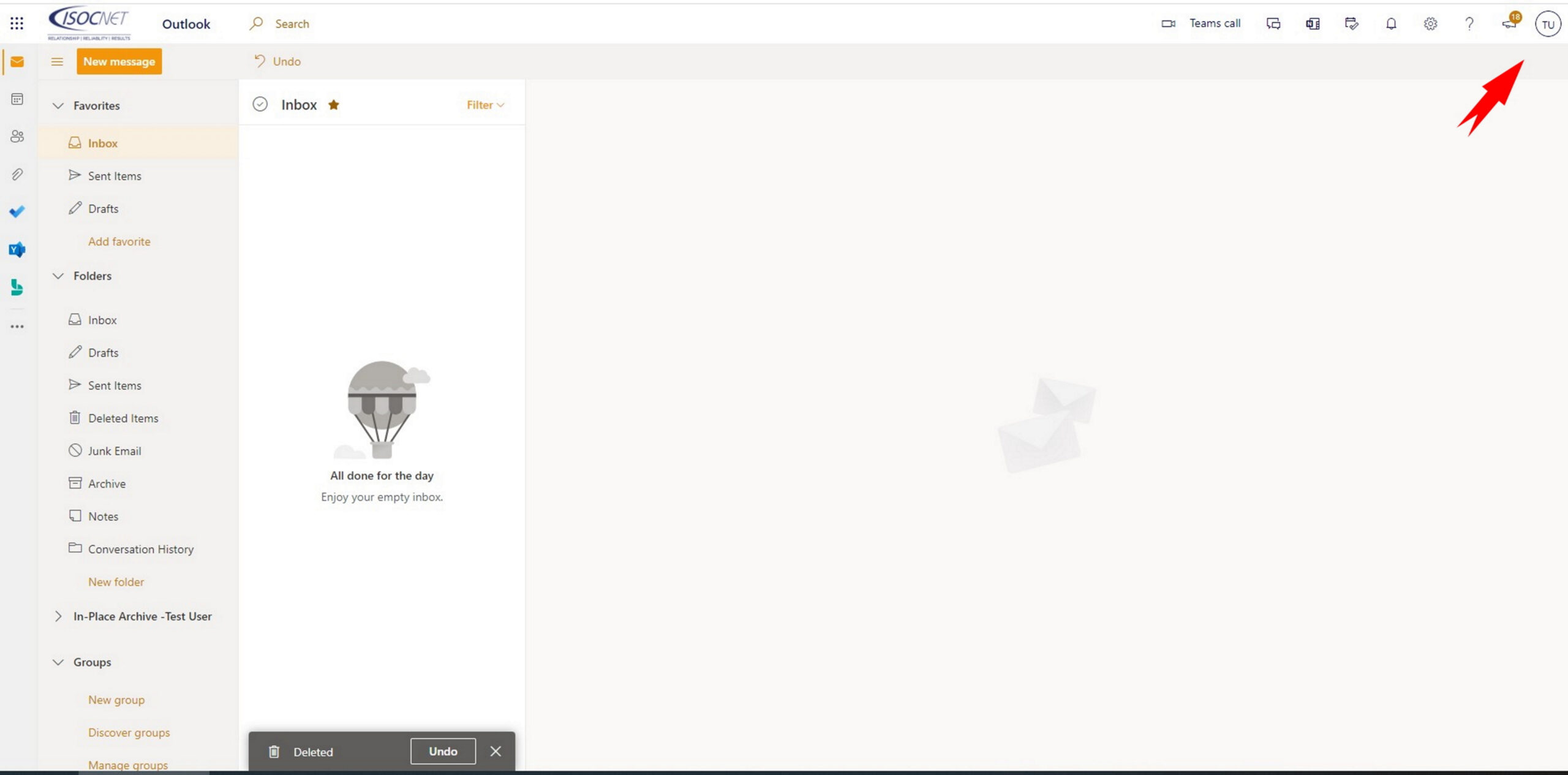
6. Select “Open another Mailbox”

7. This is where you will put the name of the shared mailbox (see step 8 for an example of this)

8. After putting in the shared mailbox name, you will select open.
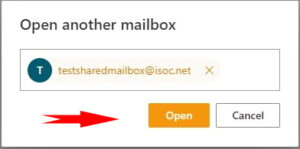
9. This will open the shared mailbox in a new tab, where you will be able to move/respond to/delete emails within the shared mailbox. The shared mailbox will only open if you have permissions to the shared mailbox.
