How To Change Rules In Outlook Desktop Application
1. To manage rules, first you will need to click on the rule you wish to manage.
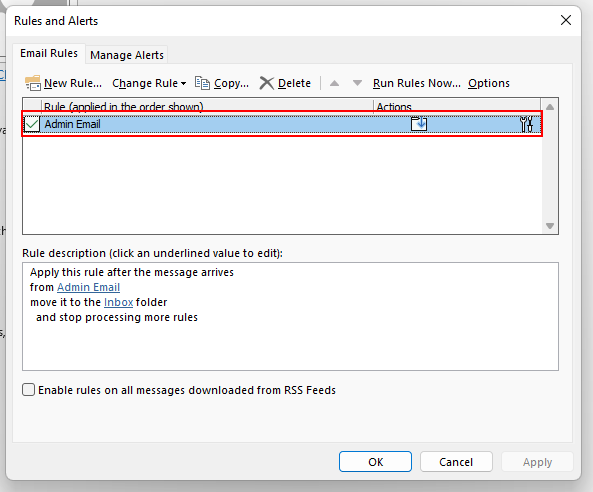
2. Next, click on the “Change Rule” button.

3. There will be a drop-down menu with various options to manage the specified rule. Once you have decided on how you would like to manage this rule, click on the specified action.

