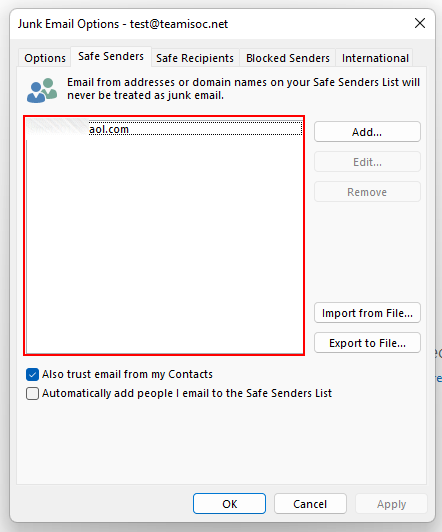How To View Safe Senders List In Outlook Desktop Application
1. To view addresses and domains in the Safe Senders List, click on “Junk” in the top left-hand corner of your Outlook Desktop Application.
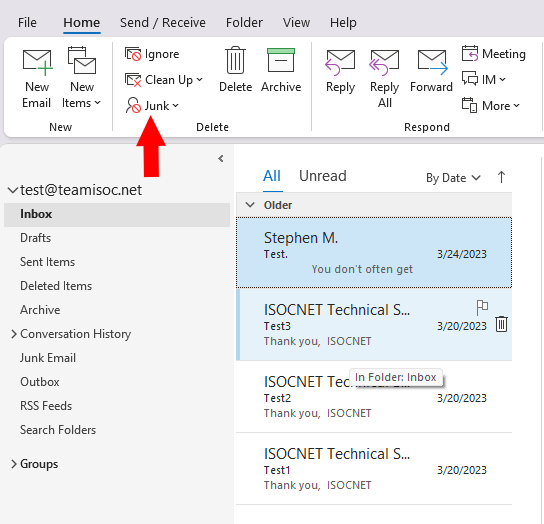
2. Once you have clicked on “Junk” the drop down, as seen below will pop up. You will select the option that says “Junk E-mail Options…”
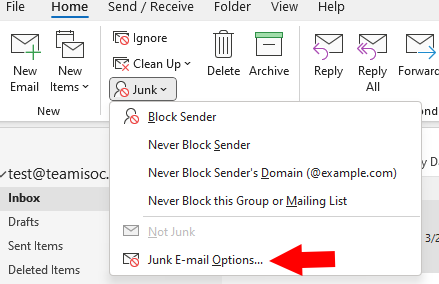
3. Once you have clicked on “Junk E-mail Options…” there will be a screen that pops up, as seen below. You will select the tab that says, “Safe Senders.”
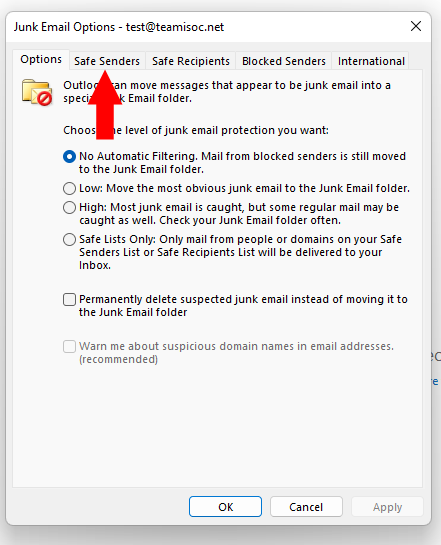
4. This will show a list of your “Safe Senders.”