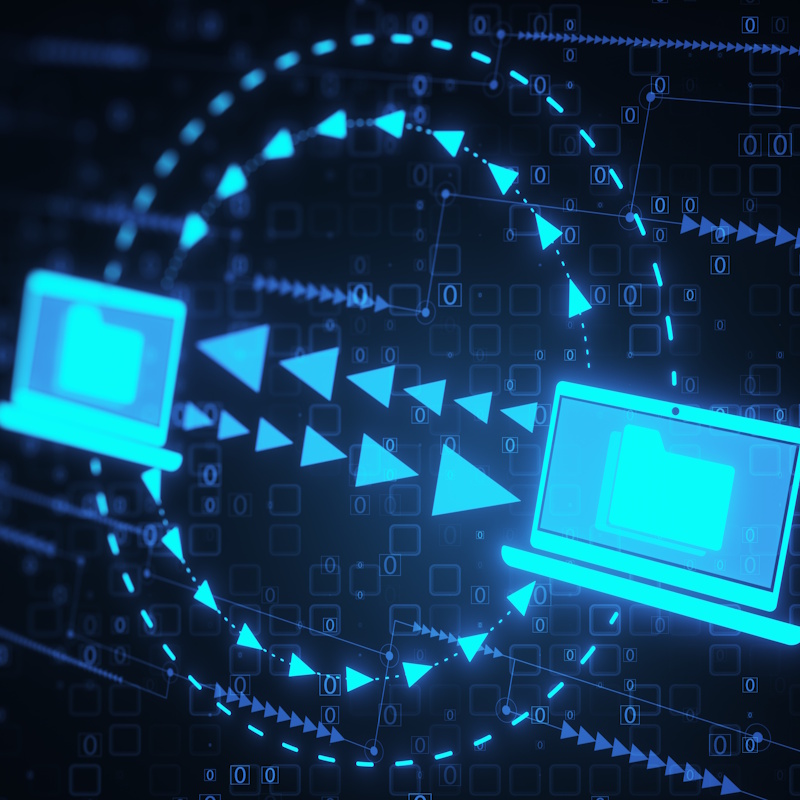Recent Posts
Categories
Stay Informed
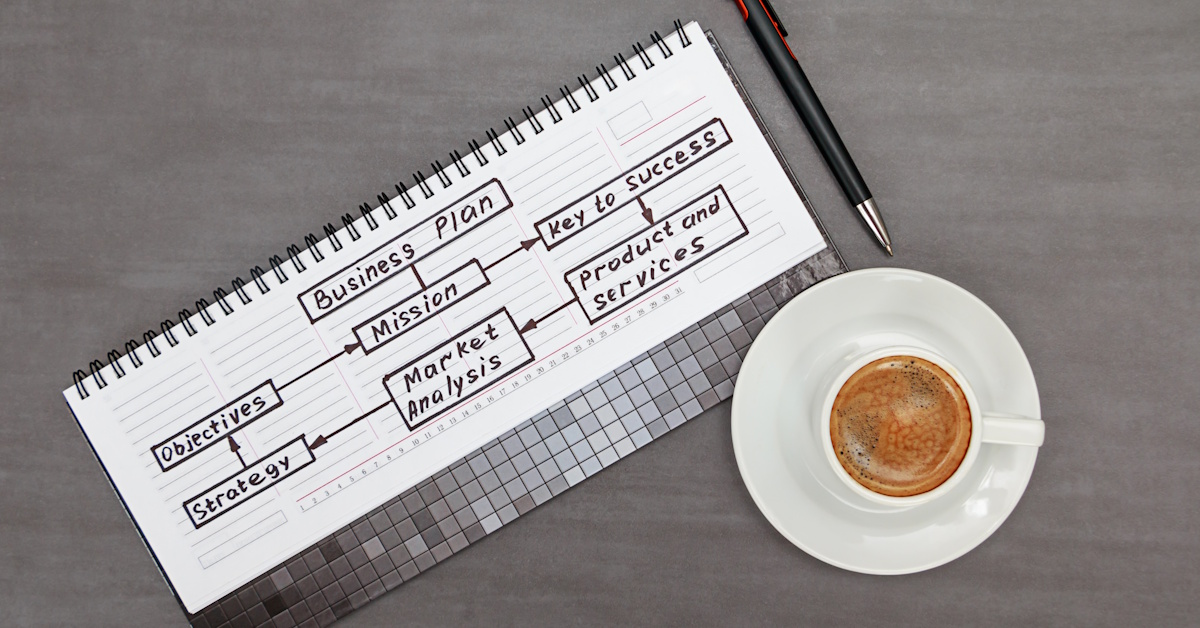
You’re running a small business, which means you’re already wearing a dozen different hats. CEO. Marketing director. HR manager. Customer service rep. Accountant. And somehow, you’re also expected to be your own IT department.
The uncomfortable truth is…your business is entirely dependent on technology. Your email, your customer database, your payment processing, your cloud storage, your website, all of it needs to work flawlessly, stay secure, and scale as you grow. But hiring a full-time IT person? That’s a $60,000-$100,000+ annual commitment most small businesses simply can’t afford.
So, what do you do when your server crashes at 3 PM on a Friday, your employees can’t access critical files, you’re not sure if your data is properly backed up, or you suspect your network might be vulnerable but have no idea how to check?
You don’t need a full-time tech person to have IT that works. You just need the right approach. This guide will show you exactly how to get enterprise-level IT support without the enterprise-level price tag—and more importantly, without having to become an IT expert yourself.

The Real Cost of “Winging It” with Your IT
Before we talk about solutions, let’s be honest about what DIY IT is really costing you.
Downtime Is Bleeding Your Business Dry
Every hour your systems are down costs you money. For small businesses, the average cost of IT downtime is between $137 to $427 per minute, depending on your industry. That’s $8,220 to $25,620 per hour.
Think about the last time your email went down for half a day. Or when your point-of-sale system crashed during your busiest hours. Or when ransomware encrypted your files and you weren’t sure if your backups would work. Now add up those hours across a year’s time. The numbers are staggering.
Your Time Is Your Most Expensive Resource
You’re the business owner. Your time should be spent on strategy, sales, customer relationships, and growth. Instead, how many hours each month do you spend:
- Troubleshooting printer issues
- Resetting passwords
- Figuring out why the Wi-Fi is slow
- Trying to understand why software won’t install
- Googling error messages at 11 PM
If your time is worth $100 per hour (and it is, if not more), spending just 10 hours per month on IT issues costs you $12,000 annually in opportunity cost alone. That’s before we even talk about stress and frustration.
Security Breaches Aren’t “If”—They’re “When”
43% of cyberattacks target small businesses, and 60% of small companies close within six months of a major breach. The average cost of a data breach for small businesses is $120,000—but the real cost includes lost customers, damaged reputation, and regulatory fines.
When you’re managing IT yourself without proper expertise, you’re likely missing critical security vulnerabilities. Not because you’re careless, but because cybersecurity is a full-time specialty that changes constantly.
You’re Paying More Than You Think
That “just call someone when it breaks” approach feels economical—until you actually do the math. Break-fix IT services typically cost between $125 to $250 per hour. Emergency calls often come with rush fees. And because problems aren’t caught early, they’re usually bigger and more expensive to fix.
You might pay $800 to fix a server issue that could have been prevented with $100 worth of proactive monitoring. You spent $2,000 recovering from a ransomware attack that proper security would have blocked. It adds up fast.

Your IT Options: Understanding What’s Actually Available
The good news is you have options—and they’re better and more affordable than ever. Let’s break down what’s available in 2025.

The “Break-Fix” Model (Why This Usually Costs More)
This is the traditional approach: call someone when something breaks, pay by the hour, hope it doesn’t break again soon.
How it works:
- No ongoing relationship with an IT provider
- Pay hourly rates when you need help (typically $125-$250/hour)
- Usually, reactive rather than preventive
The hidden costs:
- IT providers make more money when your systems fail
- No incentive for preventing problems
- Unpredictable expenses make budgeting impossible
- Longer resolution times because the provider doesn’t know your systems
- You’re always in crisis mode
When this makes sense:
- Very small operations (1-3 people) with minimal IT infrastructure
- Simple setups with few critical systems
- Businesses with experienced tech-savvy owners
- Temporary or transitional situations
Reality check: For most small businesses, break-fix ends up being the most expensive option in the long run because providers get paid more the more your systems fail.

Hiring a Full-Time IT Person (The $100K+ Question)
Having someone dedicated to your technology sounds ideal—but let’s look at the real numbers.
The actual cost:
- Hiring just one experienced IT specialist costs upwards of $100,000 annually, factoring in salaries, benefits, and other employment costs
- Additional costs include recruitment, onboarding, training, and management overhead
- Additional costs for equipment, tools, and software needed to provide and support the IT
- What happens when they’re sick, on vacation, or leave the company?
The limitations:
- One person can’t be an expert in everything (networking, security, cloud, databases, applications)
- They’re likely strongest in one or two areas, weaker in others
- There may be limited capacity during busy periods
- No coverage during off-hours
- Technology moves so fast, keeping skills current is a full-time job itself
When this makes sense:
- Larger businesses (250+ employees) or enterprises with complex IT needs
- Organizations with industry-specific applications requiring frequent, dedicated support
- Companies with strict compliance requirements requiring on-site IT management
- Businesses planning rapid technology expansion
- When the organization can afford a team of IT professionals
Reality check: For most small businesses, a full-time IT person is simultaneously too expensive and there is not enough coverage. You’re paying for one person when you really need a team.

Managed IT Services / Managed Service Provider (The Modern Solution)
This is where most small businesses in 2025 are heading, and for good reason. A Managed Service Provider (MSP) becomes your IT department—without the overhead of hiring one.
How it works:
- Fixed monthly fee for comprehensive IT services
- Proactive monitoring and maintenance
- Help desk support for your team
- Security management
- Strategic IT planning
- Access to an entire team of specialists
- IT Tools and software included
What you get:
- 24/7 monitoring of your systems
- Immediate response when issues arise
- Proactive problem prevention
- Regular updates and patches
- Security software
- Comprehensive cybersecurity
- Data backup and disaster recovery
- Strategic guidance on technology decisions
- Predictable monthly costs
The financials:
- Managed IT services costs typically range from $500 to $2,000 per month, depending on the extent of support required and size of the business
- Outsourced IT support can reduce costs by 25-45% while providing enterprise-level expertise and 24/7 monitoring that small businesses can’t afford in-house
- You get a team of specialists for less than the cost of one employee
- They keep your employees more productive, utilizing technology
When this makes sense:
- Businesses with 5+ employees
- Organizations dependent on technology for daily operations (computers, email, cloud, applications)
- Companies that can’t afford downtime
- Any business handling sensitive customer or financial data
- Remote or hybrid work environments
Reality check: This is the sweet spot for most small businesses. MSPs offer proactive monitoring, which means they keep an eye on your systems 24/7, catching potential problems before they turn into costly disasters.

Co-Managed IT (The Hybrid Approach)
Already have some IT help but need more support? Co-managed IT might be your answer.
How it works:
- You keep your existing IT person or small team
- MSP provides additional expertise and capacity
- Your team handles day-to-day tasks
- MSP handles specialized needs, pro-active maintenance, cybersecurity, and complex projects
When this makes sense:
- Growing businesses transitioning from DIY to professional IT
- Companies with one IT person who’s overwhelmed
- Organizations needing specialized expertise (security, cloud, compliance)
- Businesses wanting to keep some IT control in-house
The benefits:
- Your team gains expert support when needed
- Better coverage during vacations and sick days
- Access to specialized skills without hiring specialists
- Scalable as you grow
- Enterprise Software and affordable prices
What Managed IT Services Actually Include (And Why It Matters)
Not all MSPs are created equally. Here’s what comprehensively managed IT services should include, and why each piece matters for your business.
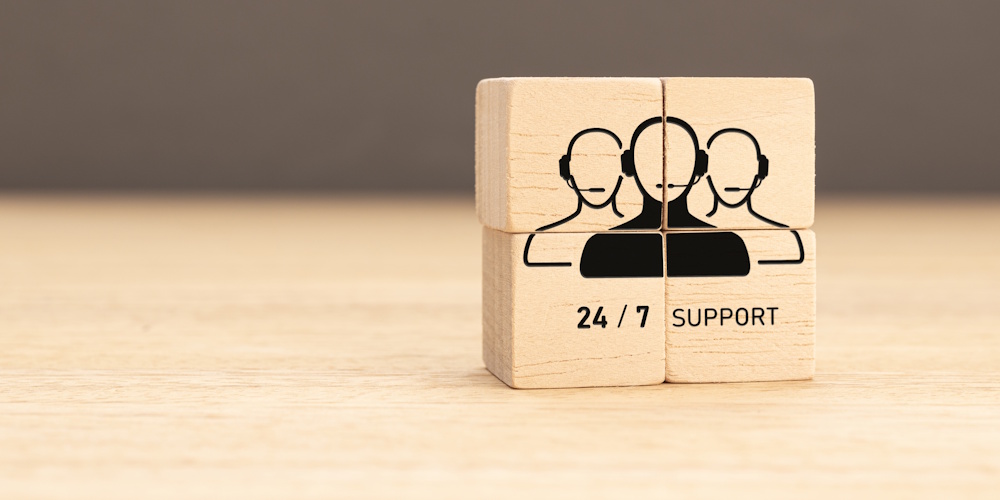
24/7 Proactive Monitoring
Your MSP’s tools constantly watch your systems, looking for warning signs before problems become disasters.
What this means for you:
- Failing hard drives are replaced before they crash
- Security threats are blocked before they breach your network
- Performance issues are fixed before employees notice them
- Updates are applied before vulnerabilities are exploited
Why it matters: With cyber threats on the rise, small businesses need strong defenses including robust cybersecurity solutions, malware protection, firewall management, and threat detection.

Help Desk Support
Your employees get expert technical support when they need it—not hours or days later.
What this means for you:
- Employees submit tickets via email, phone, or portal
- Quick response times (usually within 30-60 minutes for urgent issues)
- Issues are handled by people who know your systems
- Problems are documented and tracked to resolution
- You are getting an experienced IT team to work with
Why it matters: When your sales rep can’t access CRM during a client meeting, or your accountant’s Excel won’t open during month-end close, every minute counts.

Cybersecurity Management
Comprehensive security that goes far beyond basic antivirus.
What this should include:
- Firewall configuration and management
- Endpoint protection (antivirus, anti-malware, threat protection, EDR)
- Email security and spam filtering
- Multi-factor authentication implementation
- Security awareness training for employees
- Vulnerability scanning
- Security incident response
- Compliance assistance (HIPAA, PCI-DSS, etc.)
Why it matters: 43% of cyberattacks target small businesses—implementing multi-factor authentication, endpoint protection, and employee training is non-negotiable.

Data Backup and Disaster Recovery
Regular, automated backups with tested recovery procedures.
What this should include:
- Daily automated backups of all critical data
- Multiple backup copies in different locations
- Encrypted backup storage
- Regular backup testing
- Documented recovery procedures
- Rapid recovery when needed
Why it matters: Ransomware, hardware failures, natural disasters, and human errors happen. Without proper backups, any of these can end your business.

Cloud Services Management
Experts help navigating and optimizing cloud platforms.
What this includes:
- Microsoft 365 or Google Workspace setup and management
- Cloud storage configuration
- Cloud security management
- User account management
- License optimization
- Cloud-based application support
Why it matters: Cloud technologies provide small businesses with the flexibility and scalability needed to adapt quickly, allowing you to store and access data from anywhere while making remote work more feasible and efficient. It is also constantly evolving.
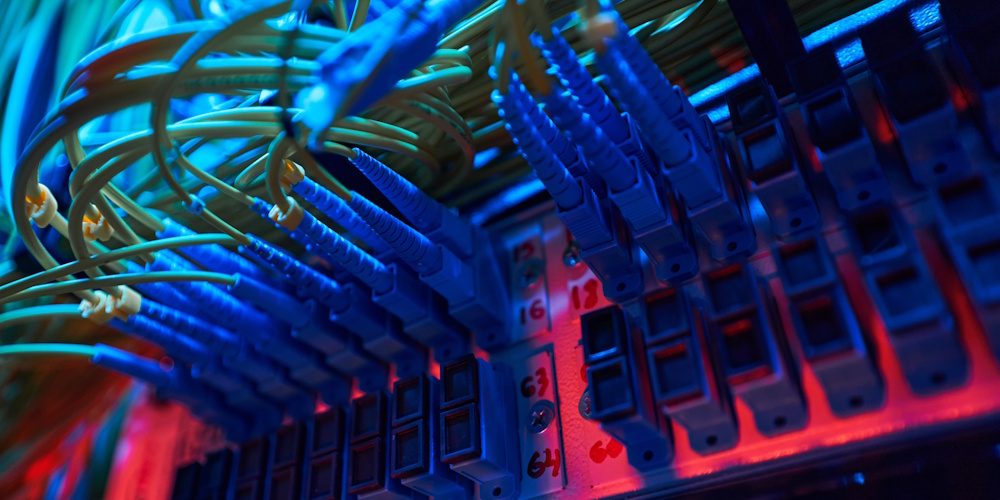
Network Management
Keeping your network secure, fast, and reliable.
What this includes:
- Router and switch configuration
- Wi-Fi optimization and management
- Network security
- Bandwidth management
- VPN management for remote access
- Network monitoring, reporting and troubleshooting
Why it matters: Your network is the foundation everything else runs on. If it’s slow, unstable, or insecure, everything suffers.

Strategic IT Planning (vCIO Services)
Your partner should not just be fixing problems but also help you make smart technology decisions aligned with your business goals.
What this includes:
- Technology roadmap development
- Budget planning for IT investments
- Vendor evaluation and management
- Growth planning and scaling strategy
- Technology recommendations
- Regular business reviews
Why it matters: Strategic IT consulting aligns technology with business goals, with top-performing companies experiencing 35% more revenue growth through proper IT-business alignment.
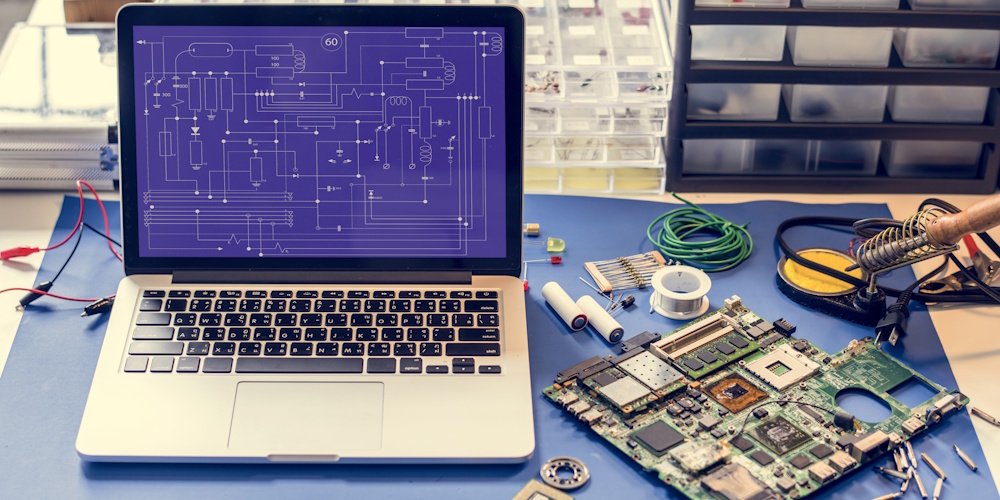
Software and Hardware Management
Ensuring everything stays current, compatible, and properly licensed.
What this includes:
- Asset Management
- Software updates and patch management
- License management and optimization
- Hardware refresh planning
- Application compatibility testing
- Software installation and configuration
Why it matters: Outdated software has security vulnerabilities. But updating without proper testing can break critical systems. Your MSP handles the balance.

How to Choose the Right MSP for Your Business
Not all managed service providers are created equal. Here’s how to find one that understands small business needs—and can deliver results.
Essential Questions to Ask Before Signing
“What’s actually included in your monthly fee?”
Watch out for providers with hidden costs. Your agreement should clearly spell out:
- What’s covered in the base price
- What costs extra
- Response time guarantees
- After-hours support availability
- How new employees or devices are handled
Red flag: Providers who can’t give you clear, straightforward pricing are often hiding charges.
“How do you handle security?”
Look for transparent pricing, experience with small company tech stacks, fast response times, clear service-level agreements (SLAs), and positive reviews and referrals. Proper security measures should be approached with layers of protection and clearly outlined.
Their answer should include:
- Multi-layered security approach
- Proactive threat detection
- Employee security training
- Incident response procedures
- Compliance support if relevant to your industry
Red flag: “We install antivirus” is not an adequate security strategy in 2025.
“What happens when something goes wrong at 2 AM?”
You need to understand:
- Do they monitor 24/7 or just say they do?
- What’s their average response time?
- How do they handle emergencies?
- Is after-hours support included or extra?
Red flag: “We have no insight into systems after hours” isn’t acceptable for critical issues.
“Can you show me references from businesses similar to mine?”
A good MSP should have:
- Experience with businesses your size
- Familiarity with your industry
- References you can contact
- Case studies or success stories
Red flag: Providers who have no reviews or references could be a sign that they are no as good as they say.
“How do you stay current with technology and threats?”
Technology moves fast. Your MSP should have:
- Ongoing training programs for their team
- Industry certifications
- Partnerships with major technology vendors
- Threat intelligence sources
- Regular internal security audits
Red flag: If they can’t articulate how they stay current, they probably don’t.
Pricing Models: What to Expect
Understanding how MSPs charge helps you compare options fairly.
Per-User Pricing:
- Most common model
- Flat rate per employee per month
- Usually $75-$150 per user depending on services
- Easy to scale as you grow
- Predictable budgeting
All-You-Can-Eat / Unlimited:
- Fixed monthly fee per user
- Great for businesses with growth, changes, or ongoing projects
- Usually based on your network size and complexity
- May have minimum user requirements
Tiered Plans:
- Basic, Standard, Premium service levels
- Different features at different price points
- Good for starting small and scaling up
- Compare carefully,” basic” might not include what you need
What’s reasonable to pay:
- For small businesses, managed IT services costs can range from $500 to $2,000 per month, depending on services needed
- Basic monitoring and help desk: $75-100/user/month
- Comprehensive services with security: $100-150/user/month
- Premium services with advanced security and compliance: $150-200/user/month
Remember: The cheapest option usually isn’t the best value. Compare total cost including:
- Monthly fee
- Setup/onboarding costs
- Additional services charges
- Contract length requirements
- What happens if you need to cancel

Red Flags to Watch For
Long-term contracts with no performance guarantees: Some MSPs lock you into 3–5-year contracts with no way out if service is poor. Look for:
- Month-to-month or annual agreements
- Clear exit clauses
- Performance guarantees
Unclear Service Level Agreements (SLAs): If they won’t commit to specific response times and resolution targets in writing, they probably won’t deliver them in practice.
Lack of transparency You should always be able to:
- See what they’re doing for you
- Get clear reports on your systems’ health
- Understand your security posture
- Access your own data and systems
Outsourced or overseas-only support: While there is nothing wrong with global teams, it may not be right for every business. Be sure to ensure:
- Someone local understands your business
- Language barriers won’t slow emergency response
- Time zones align for when you need help
Reactive instead of proactive: If their pitch focuses on “we’ll fix things fast” instead of “we prevent problems,” they’re still operating in break-fix mode with a monthly fee attached.

Common Mistakes to Avoid
Learn from others’ mistakes so you don’t make them yourself.
Choosing based solely on price. The cheapest MSP is rarely the best value. They cut corners somewhere—usually support quality, response times, or included services.
Not reading the contract carefully. Understand what’s included what’s extra, contract length, termination clauses, and performance guarantees before signing. Ask questions.
Expecting instant perfection. Good IT takes time to implement properly. Your first month will involve discovery, assessment, and planning. Results come in months 2-3+.
Not communicating your needs clearly. Your MSP isn’t psychic. Tell them what’s critical to your business, what your pain points are, and what success looks like. It is going to take time for them to learn from you. It is like any new relationship.
Ignoring employee feedback. If your team says the new IT support isn’t working, listen and share. Good MSPs want to know and will adjust.
Thinking you can “set it and forget it”. Even with an MSP, you need to participate in reviews, approve major changes, and make strategic decisions. IT is also a business decision and can impact the entire organization…IT is not an island.
Not testing disaster recovery. Many businesses assume backups work—until they need them. Insist on regular recovery testing.
How ISOCNET Makes IT Actually Work for Small Businesses
At ISOCNET, we understand that small businesses don’t have small business technology needs—you just have small business budgets. You need the same reliability, security, and expertise as Fortune 500 companies, but at a price point that makes sense.
What Makes ISOCNET Different
We’re Actually Local. We’re not a faceless corporation or overseas call center. We’re based right here, understanding local businesses, and can be on-site when needed. But we also have the technology and expertise to support you wherever you are.
Transparent, Predictable Pricing No hidden fees. No surprise charges. No complicated tier structures that nickel-and-dime you. You get clear pricing that covers what you need, with no games.
We Prevent Problems, Not Just Fix Them. Our proactive monitoring catches issues before they impact your business. We’re incentivized to keep your systems running smoothly—not to bill more hours when things break.
Security Is Built In, Not Extra. Cybersecurity isn’t just a premium feature. It’s fundamental to everything we do. Your business is protected from day one.
You Get a Team, Not a Technician. When you work with ISOCNET, you don’t get one person, you get an entire team of specialists. Network expert. Security specialist. Cloud architect. Help desk technicians. Strategic advisor. All working together for your success. And you don’t just get engineers, but experienced engineers!
We Scale With You. Starting small? We can support 5-person startups. Growing fast? We aim to support 50, 100, 200+ employees. You won’t outgrow us.
Getting Started: Your Next Steps
You’ve read this guide. You understand the options. You know you need better IT support. Here’s exactly what to do next.
Step 1: Assess Your Current Situation (This Week)
Answer these questions honestly:
- How many hours per month do you or your team spend on IT issues?
- What would 2-3 days of downtime cost your business?
- When was the last time you tested your backups?
- Do you have multi-factor authentication enabled everywhere?
- Could you quickly recover if ransomware hit you today?
- How much are you spending on IT (including your time)?
Step 2: Define What You Actually Need
Based on your business, determine:
- How many users need support?
- What systems are critical to your operations?
- Do you have compliance requirements?
- What’s your tolerance for downtime?
- What’s your realistic IT budget?
Step 3: Talk to ISOCNET
Schedule a free consultation where we’ll:
- Understand your business and technology needs
- Assess your current IT situation
- Identify immediate risks and opportunities
- Provide clear, transparent pricing
- Show you exactly what working with us looks like
- Answer all your questions with no pressure
Step 4: Make an Informed Decision
You should feel confident about:
- What you’re getting for your investment
- How the transition will work
- What success looks like
- Your MSP’s responsiveness and expertise
Take time to make the right decision—but don’t let perfect be the enemy of good. Every day without proper IT support is a day your business is at risk.
The Bottom Line
Running a small business without proper IT support is like driving without insurance—you might be fine for a while, but when something goes wrong, the cost is catastrophic.
You don’t need to hire a full-time IT person. You don’t need to become a technology expert. You don’t need to spend enterprise-level money.
You just need the right partner—one who understands small business realities, provides transparent pricing, delivers proactive support, and genuinely cares about your success.
That’s what ISOCNET does. Every day. For businesses just like yours.
Technology should enable your business, not drain your time, stress you out, or keep you up at night. It should just work—reliably, securely, and affordably.
Let us show you what IT that works, looks like.
Ready to stop winging it with your IT?
Contact ISOCNET today for a complimentary IT assessment.
We’ll evaluate your current technology setup, identify risks and opportunities, and show you exactly how we can help—with transparent pricing and no pressure.
Let us handle your IT so you can focus on what you do best running your business. Schedule your free consultation today.