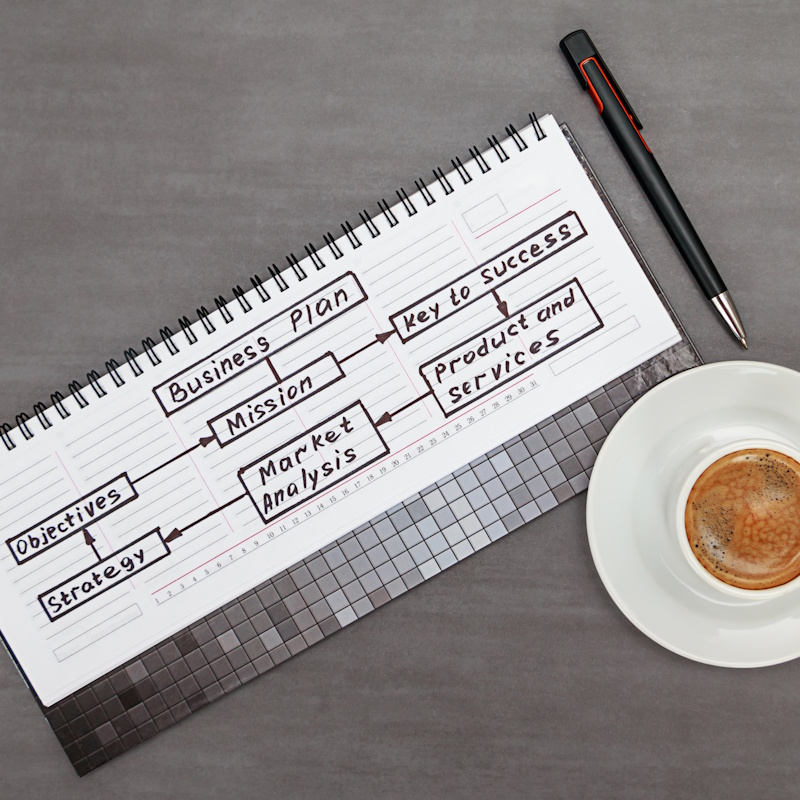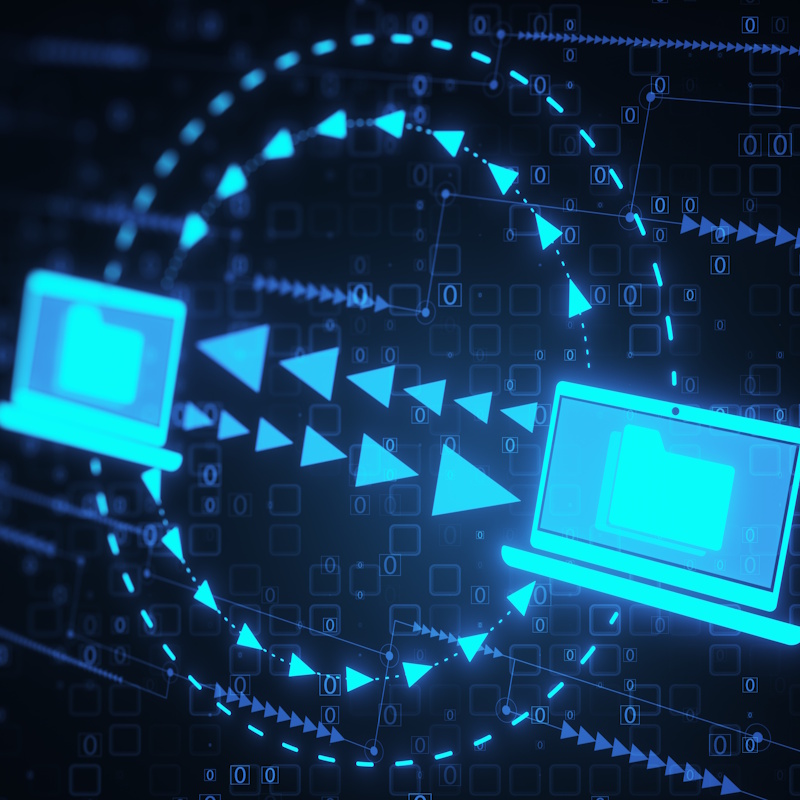Recent Posts
Categories
Stay Informed

As summer winds down and businesses gear up for the busy fall season, now is the perfect time to ensure your technology infrastructure is ready to support your team’s increased productivity. Just like preparing your home for seasonal changes, your IT systems need attention to perform at their best when workloads intensify.
At ISOCNET, we’ve helped hundreds of businesses navigate seasonal transitions over our 28+ years of service. Here are five essential steps to refresh your IT environment and set your organization up for fall success.
1. Conduct a Comprehensive IT System Audit
Unmanaged equipment, and outdated hardware can not only slow your network down, but leave you susceptible to a compromise when you rely on your technology the most!
Action Steps:
- Inventory All Devices: Document every device on your network: computer, server, router, firewall, wireless access points, etc.
- Assess Performance Metrics: Review system speeds, storage capacity, and resource utilizations
- Identify Bottlenecks: Look for hardware that’s consistently running at high capacity or underperforming
- Check Warranty Status and Age: Note which equipment may need replacement or is approaching end-of-life
Pro Tip: Create a simple spreadsheet tracking device age, performance issues, and replacement timeline. It is best practice to also tag and record each device as well. By doing this, an annual review becomes much more efficient. This document can become your roadmap for strategic upgrades, allowing you to be pro-active, instead of re-active.
What to Look For:
- Computers older than 4-5 years can struggle with current software
- Servers running at 80%+ capacity consistently is often not enough capacity to optimally run.
- Network equipment lacking current security protocols need to be updated.
- Backup systems that haven’t been tested recently, should be tested and put on a schedule.
- Make sure all hard drives are encrypted.

2. Update and Optimize All Software Systems
Outdated software creates security vulnerabilities and compatibility issues that can cripple productivity during busy periods. In fact, outdated software is one of the leading causes of compromises.
Critical Updates Include:
- Operating Systems: Ensure all Windows, macOS, and mobile OS versions are patched and update to date.
- Business Applications: Update accounting software, CRM systems, and industry-specific tools that your business relies on.
- Security Software: Verify antivirus, anti-malware, and firewall protections are active and updated.
- Browser Updates: Keep all web browsers current for security and compatibility.
Optimization Strategies:
- Remove unused programs that consume system resources
- Clear temporary files and optimize hard drive space
- Update drivers for printers, scanners, and specialized equipment
- Make sure your firmware is up to date on all devices
- Review and organize startup programs to improve boot times
Automation Advantage: Set up automatic updates where appropriate, but maintain manual control over critical business applications to avoid downtime.

3. Optimize Cloud Services and Storage
Fall typically brings increased file sharing, collaboration, and data storage needs as teams ramp up for year-end projects.
Cloud Optimization Checklist:
Storage Management:
- Audit current cloud storage usage across all platforms
- Archive old files to free up active storage space
- Implement consistent folder structures and naming conventions
- Set up automated backup schedules for critical data
- Make sure sensitive data is handled properly and encryption is on where available
Performance Enhancement:
- Review bandwidth usage and upgrade plans if needed
- Optimize file sync settings to reduce network congestion
- Implement cloud access and enhanced security solutions where applicable
- Test disaster recovery procedures and backup restoration
Cost Optimization:
- Eliminate redundant cloud subscriptions
- Right-size storage and compute resources
- Review user access levels and remove inactive accounts
- Negotiate the best rates based on usage patterns
If you’re using Microsoft 365, ensure you’re leveraging features like SharePoint for collaboration, Teams for communication, and OneDrive for seamless file access across devices. Most plans include these features, so you may already be paying for them.

4. Strengthen Security for Increased Fall Activity
Cybercriminals often increase activity during busy business periods when IT security may lacking.
Essential Security Measures:
Multi-Factor Authentication (MFA):
- Implement MFA on all business-critical applications
- Use authenticator apps rather than SMS when possible
- Train employees on proper MFA usage and troubleshooting
Password Management:
- Deploy enterprise password management solutions
- Enforce strong password policies across all systems
- Conduct password audits to identify weak or reused passwords
- Turn off automatic passwords saves in browsers or on applications
Network Security:
- Update firewall rules and configurations
- Implement network segmentation for sensitive systems
- Review VPN access and update remote work policies
- Conduct penetration testing and security assessments
Employee Training:
- Refresh cybersecurity awareness training
- Simulate phishing attacks to test employee readiness
- Provide clear incident reporting procedures
- Create security checklists for remote workers

5. Prepare Remote Work Infrastructure
Fall often brings schedule changes, travel, and flexible work arrangements that require remote access, so users can do everything they could in the office from anywhere.
Remote Work Readiness:
Connectivity Solutions:
- Test VPN performance and capacity limits
- Confirm Access levels and review logs
- Ensure reliable backup internet options for critical workers
- Optimize video conferencing quality and capacity
Collaboration Tools:
- Update and standardize communication platforms
- Train teams on effective virtual collaboration techniques
- Set up project management and file sharing protocols
- Create clear remote work technology policies
Support Infrastructure:
- Establish help desk procedures for remote employees
- Create self-service resources and troubleshooting guides
- Implement remote monitoring and management tools
- Plan for equipment deployment to new remote workers
Performance Monitoring:
- Set up alerts for system performance issues
- Monitor bandwidth usage patterns
- Track application response times
- Establish SLA expectations for remote support

Seasonal Technology Planning: Beyond the Basics
Budget Planning: Use your audit results to create a technology budget for Q4 and the upcoming year. Prioritize investments that will have the biggest impact on productivity and security.
Vendor Relationships: Review your technology vendors and service providers. Are they meeting your needs? This is the perfect time to evaluate alternatives or renegotiate contracts.
Documentation: Update all IT documentation, including network diagrams, user manuals, and emergency procedures. Well-maintained documentation is crucial during busy periods when issues need to be resolved quickly.
Training Schedule: Plan employee training sessions for new tools or updated procedures before the busy fall season begins.
Why Professional IT Assessment Matters
While these steps provide a solid foundation for your IT refresh, every business has unique needs and challenges. A professional IT assessment can identify specific vulnerabilities and opportunities you might miss, potentially saving thousands in prevented downtime and security incidents.
At ISOCNET, our comprehensive IT assessments go beyond surface-level checks. We examine your entire technology ecosystem through the lens of your business goals, identifying strategic opportunities to leverage technology for competitive advantage.

Ready for Fall Success?
Don’t let outdated or unprepared technology slow down your fall productivity. A well-executed IT refresh sets the foundation for a successful end to the year and positions your business for continued growth.
Take the Next Step: Contact ISOCNET today for a professional IT Assessment. Our experienced team will assess your current infrastructure, identify optimization opportunities, and create a customized action plan to ensure your technology works as hard as you do.
Don’t let technology problems slow you down this fall. Get ahead of issues before they become emergencies.
Since 1996, ISOCNET has been helping Greater Cincinnati businesses navigate technology transitions and seasonal challenges. Let our 28+ years of experience work for your success.