How To Identify Spam or Phishing Emails
Spam comes in many forms. Here are some examples of things to be mindful of when opening an email.
1. One technique bad actor’s use to get someone to fall for their email attack is to present the email in a way that may send you into a panic. Below is an example of that.
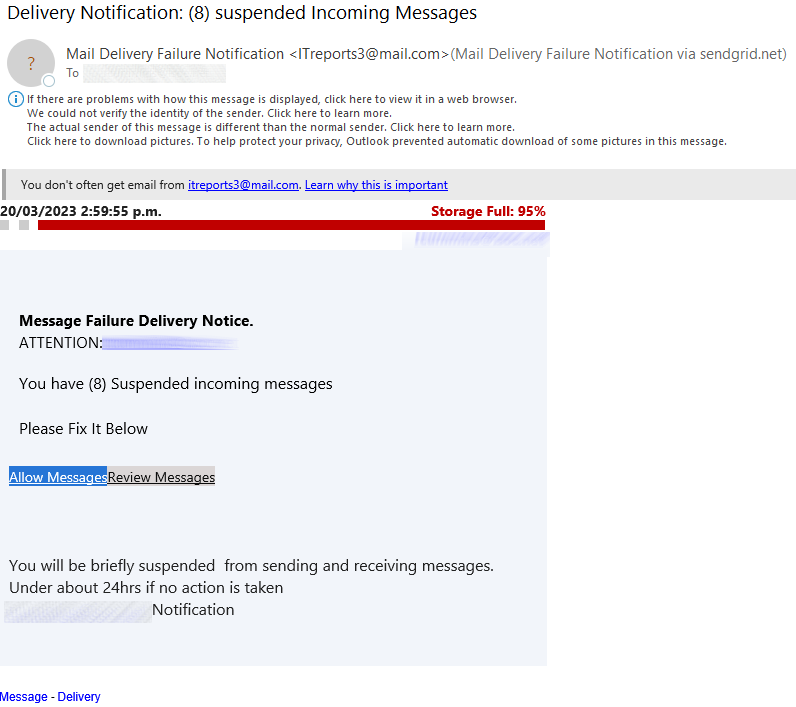
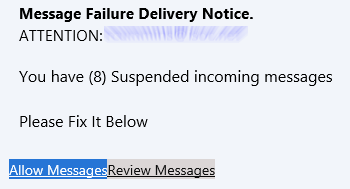
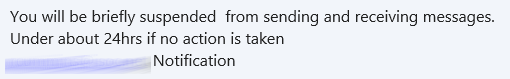
They attempt to scare you with phrases like “your account will be suspended if…”
There are typically links in these emails that you are encouraged to click on to “fix” the problem.
DO NOT click on these links.
Delete the email or report it as junk.
2. Another technique bad actors may use is to simply change the display name of the email. This can make it appear as if it is coming from someone you know and trust. The thing to pay attention to here is the email address the email came from.
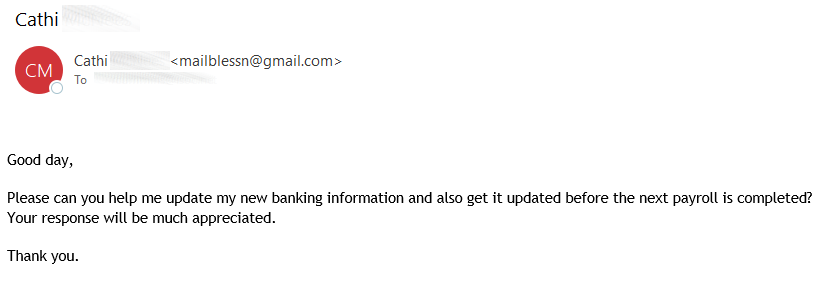
3. Here is another example of a bad actor pretending to be Microsoft with information intended to scare the individual into clicking on bad links and taking actions that will cause harm.
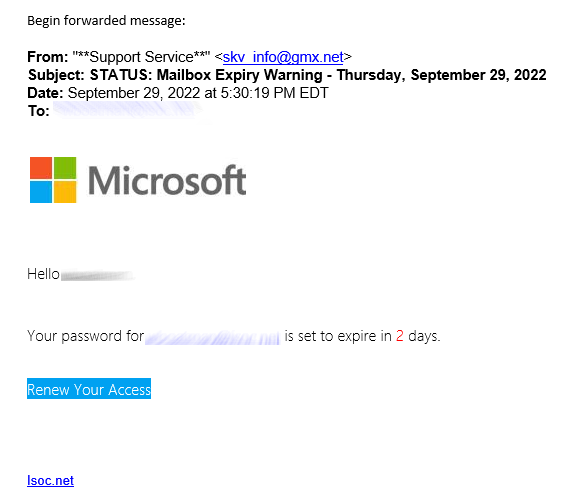
Always remember to pay attention to the email address your emails are coming from. Make sure they are trusted sources, if you aren’t sure, verify it with someone else.
Another action you can take if you receive a concerning email is to go to the website itself to verify an email alert you received about your account.
Go to the company’s website if you receive a concerning email from a company like Best Buy or Home Depot or call their customer service directly and see if they can verify an email you received.
Always use caution when reading emails, it’s an easy in for bad actors if you don’t take proper precaution.
