Exporting Passwords from a Web Browser.
The below set of instructions are made for how to exports passwords from a web browser, this tutorial utilizes chrome. However, it can
1. Enter your chrome web browser.
2. Click the ellipses in the top right corner.
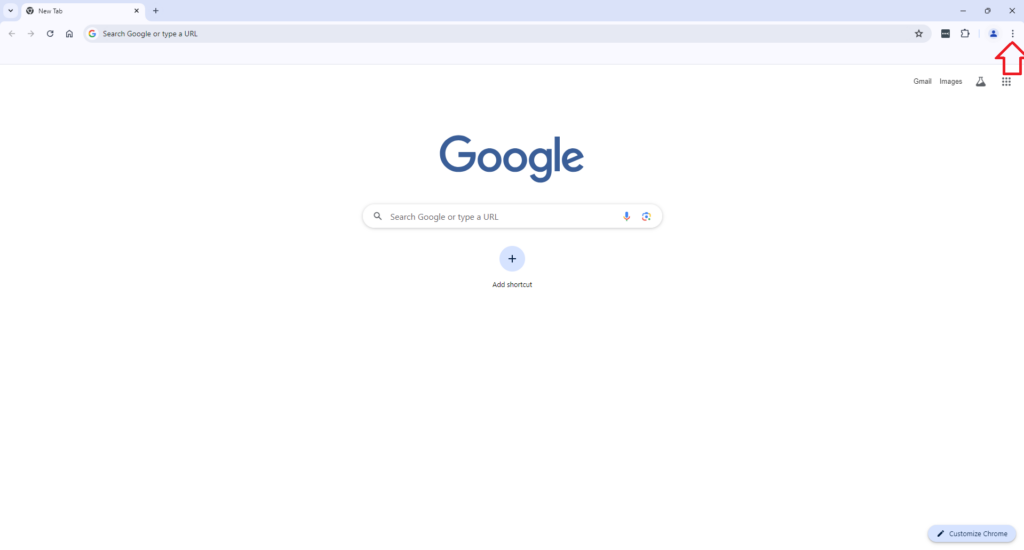
3. Go to passwords and autofill, then Google Password Manager.
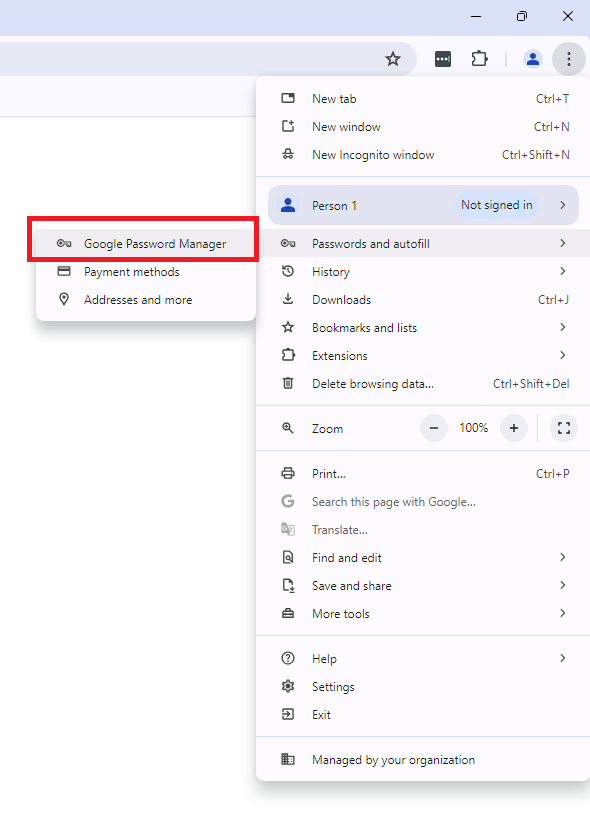
4. Navigate to Settings.
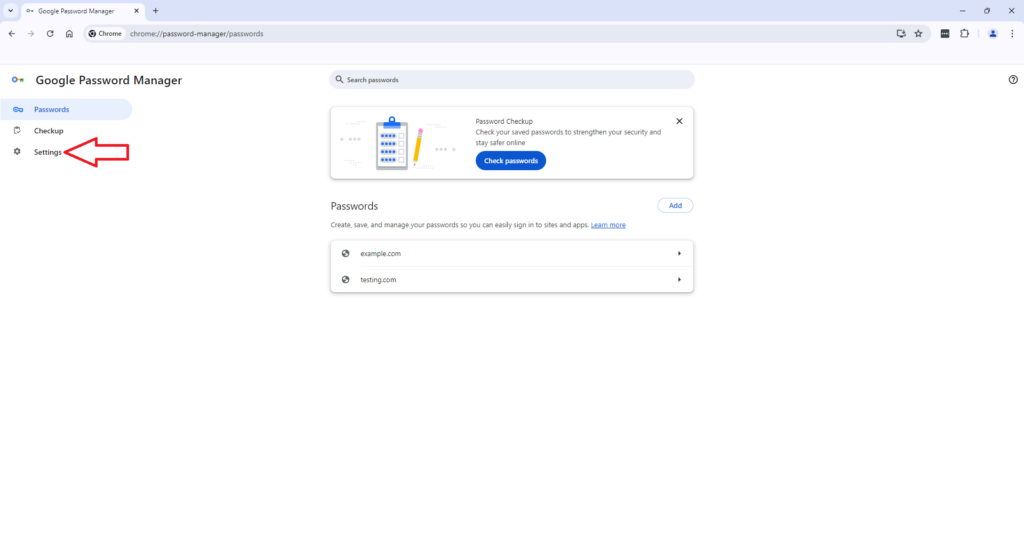
5. This will take you to the option to download the export of your passwords.
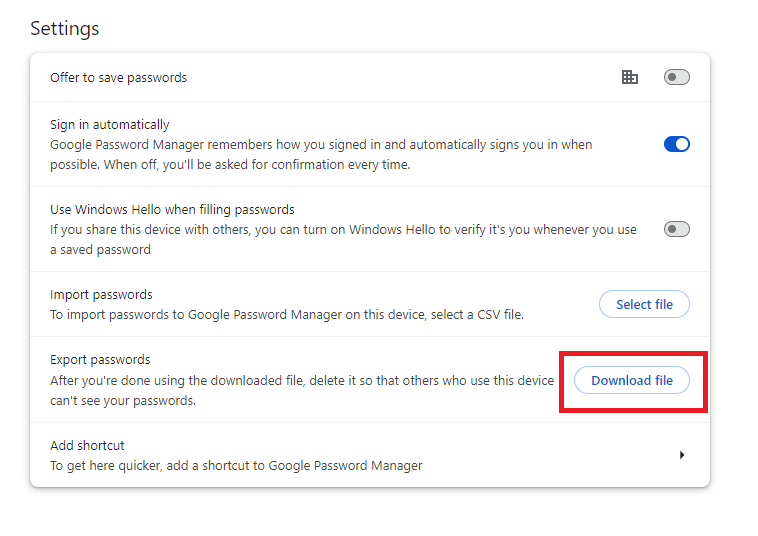
6. It will prompt you to enter your computer pin. Go ahead and enter it to continue.
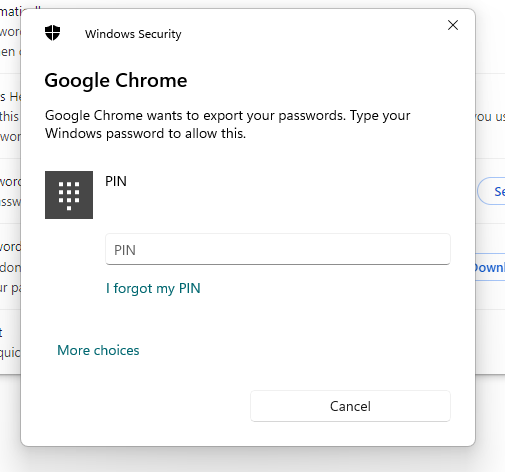
7. It should then ask you to download the file onto your computer. Choose a file to download to and wait for it to finish downloading.
8. It is ready to be imported.
