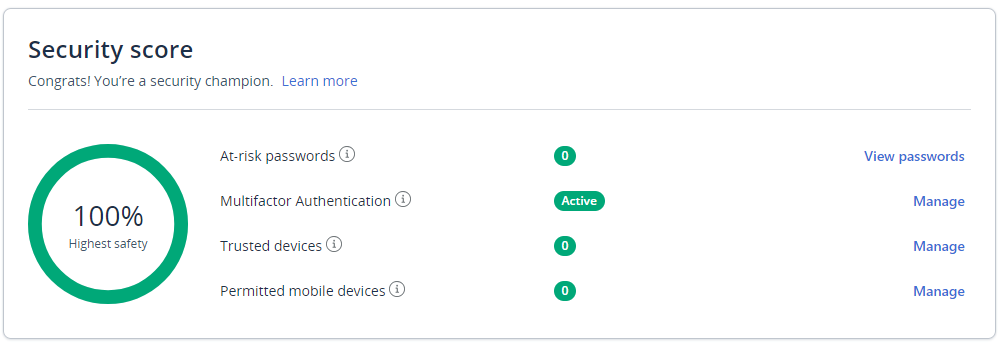Checking Your Security Score in LastPass
The below set of instructions are made for checking your security score in LastPass.
1. Enter your LastPass extension, and Click on Vault
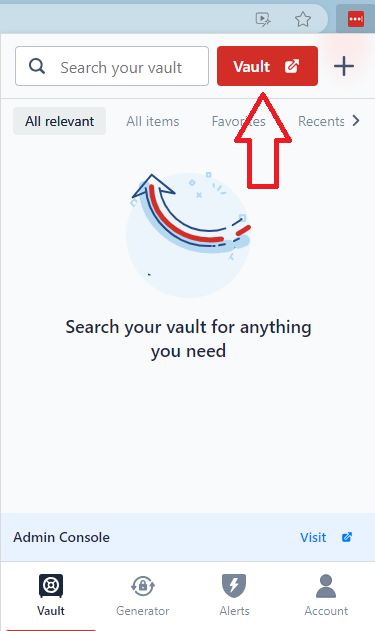
2. It will lead you to your LastPass Vault.
3. On the left-hand side navigate to Security Dashboard
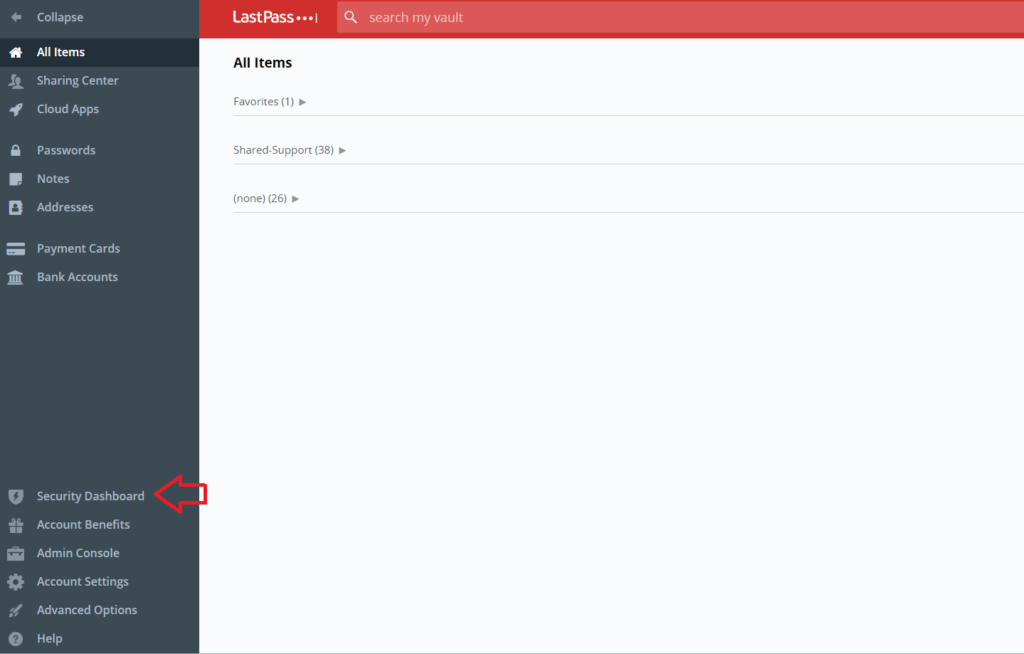
4. This will show your Security Score.