How to Read the Monthly Report
The below set of instructions are made for how to read the Monthly Dark Web Monitor Report for your domain.
1. A contact will receive the report of all users in the domain, through an emailed report every month.
2. A line chart will be produced for how many users have been compromised.
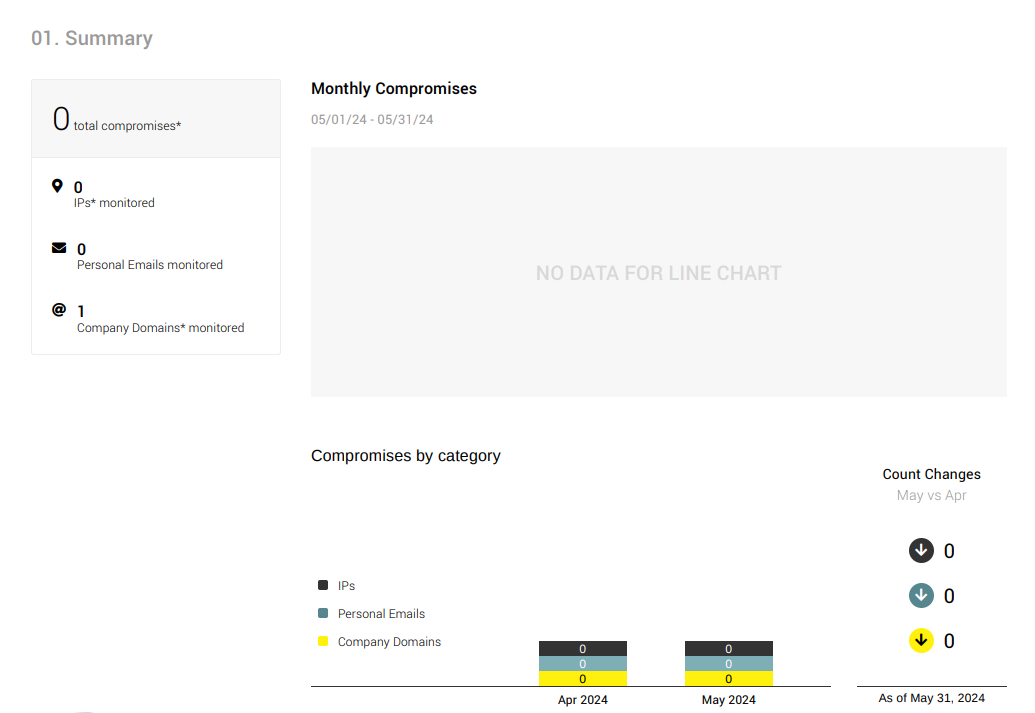
3. It will also show the average compared to other customers of similar size to your company.
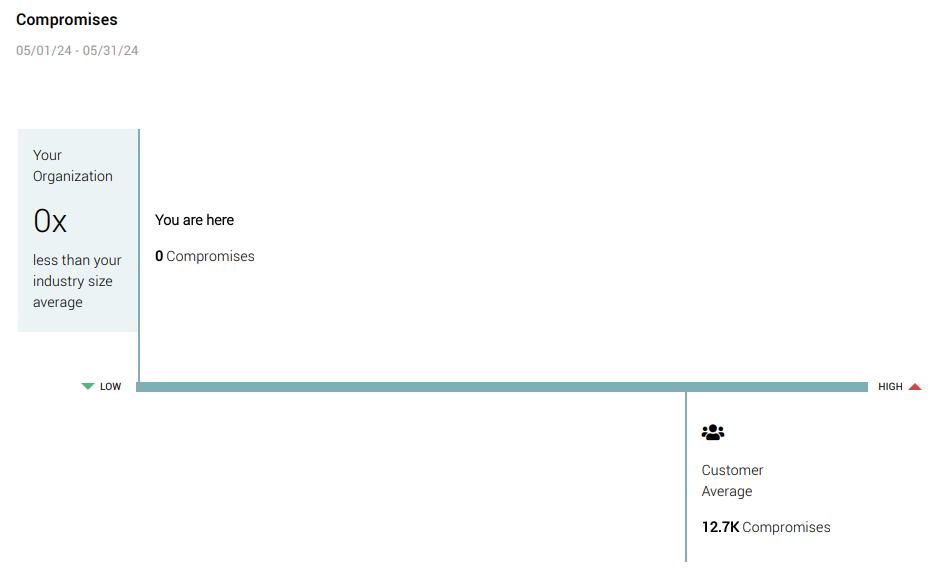
4. It will monitor your domains, Personal emails, and IPs.
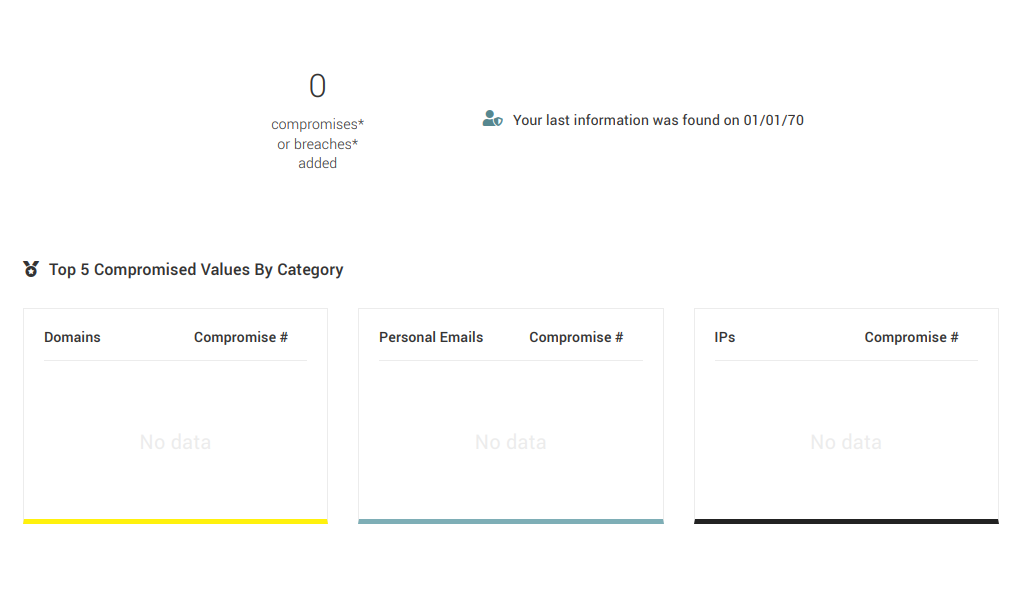
5. It also keeps track for how many Individual compromises and data breaches there are.
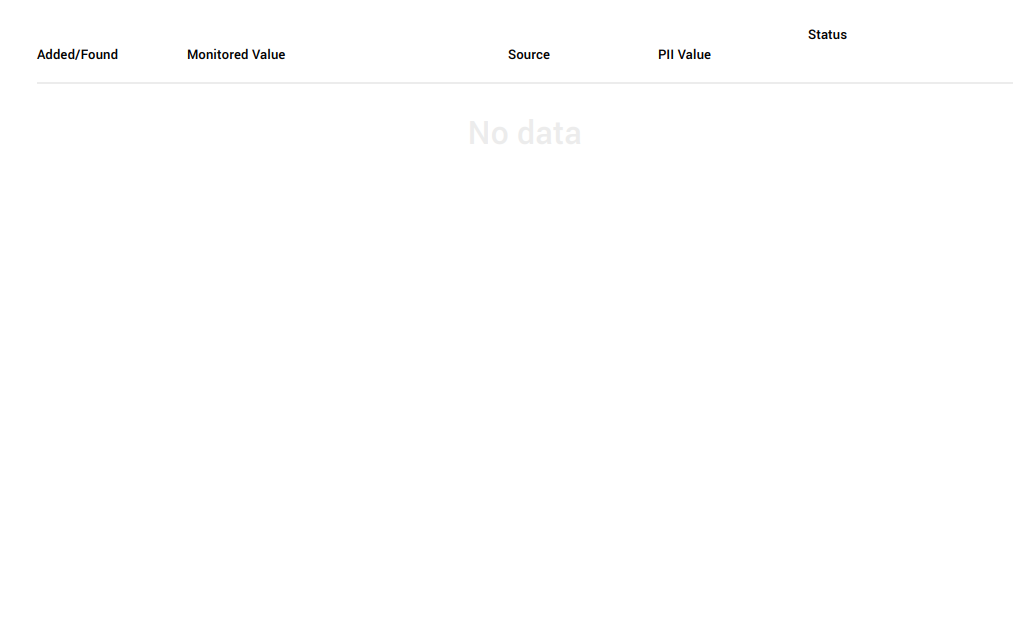
6. The report goes on to give more information and facts about compromised credentials. You can read as you go along.
