Block page for ISOCNET
The below set of instructions are made for what and how to get rid of the block page for ISOCNET.
1. When you see an image like the one below you have been blocked by the Internet Filter.
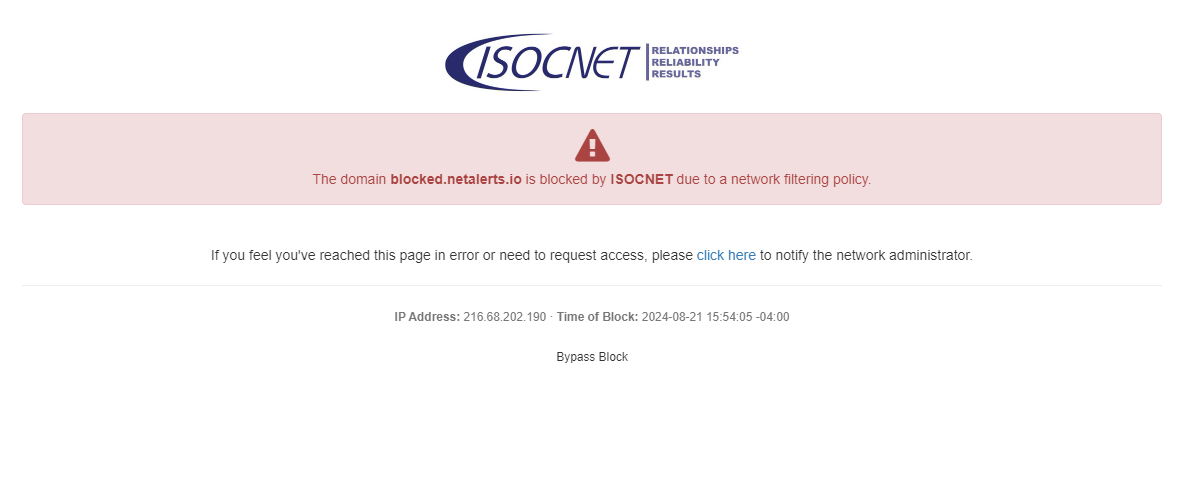
2. This filter is installed onto your device and the only way to access this website is on a different network. Or contact us to unblock the requested website, as listed in the click here option.
