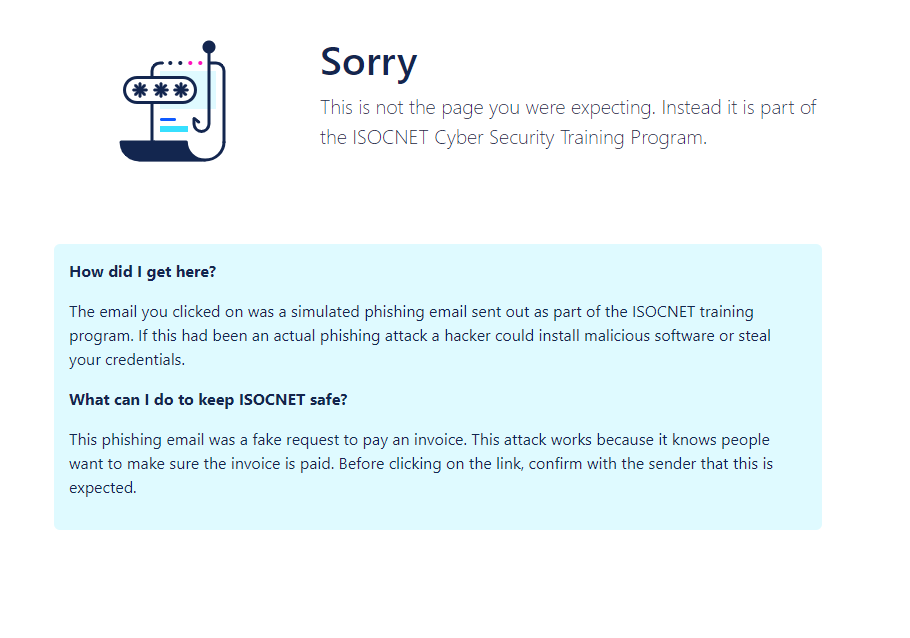Phishing Simulation Emails
The below set of instructions are made for how to see Phishing Simulation Emails.
1. Phishing emails are sent out to users once a month.
2. They have 3 different levels of difficulty: easy, medium, and hard. This is an example of an easy phishing email.
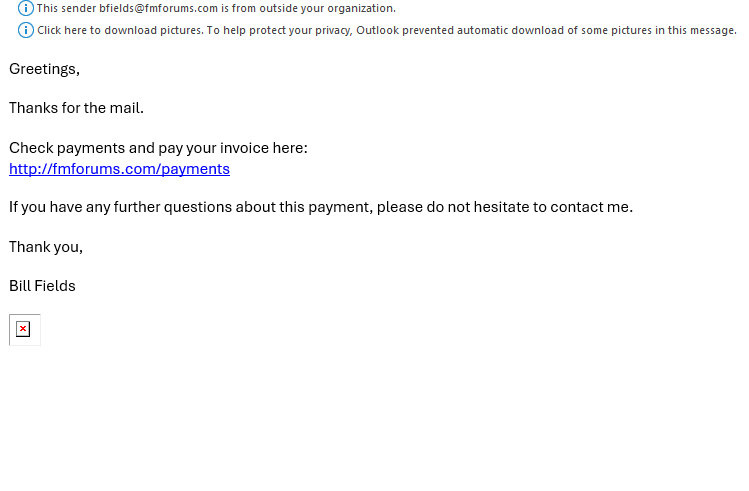
3. As they get more difficult, they begin using information from customers to try and trick you. For example, putting customers names in LinkedIn invites.
4. When you click on a phishing email it lets you know you have been phished see below