Virtual Hosting
Experience Reliable, Flexible Hosting Solutions
Only pay for the server resources you need to run your system effectively. With our scalable virtual environment, you can make resource changes, clones, or restores within minutes. Our cutting-edge technology and expert support team guarantee maximum uptime, security, and scalability for your business needs. With virtual hosting, you can easily customize and upgrade your resources to match your growing demands, all at an affordable price. Say goodbye to downtime and hello to seamless online operations with virtual hosting.
Virtual Server Hosting…Your answer to
Reliability and Performance
Scalability and Redundancy
Get the security and performance of a dedicated environment with the scalability, redundancy, and performance of a virtual server.
ISOCNET has an affordable solution for you.
- Pay only for the resources you use
- Scalable infrastructure to support your growing needs
- High Availability for Constant Uptime
- Choose your operating system
- Load applications specific to your business needs
- Open Stack Platform
- Public, Private, and Hybrid solutions supported
- Fully managed
Let us handle your day-to-day system administration, such as server software patches and upgrades, basic security tasks, and backups
An ISOCNET Virtual Solution is ideal for:
- Hosting applications and intranets
- Faster provisioning and complete scalability
- Reducing installation and configuration problems
- Developing and testing applications
In our Virtual Environments you choose the Resources you need. Including vCPU, vRAM, and Allocated Disk space. You can run any operating system from Windows to Linux to Ubuntu. We will provide the most up to date Operating System and you can configure and install the desired applications. Or just tell us what you want and we will install and configure everything.
IaaS (Infrastructure as a Service)
Within our virtual environment, you get more than just a virtual server. You can have an entire infrastructure to build out to meet your specific needs.
What is IaaS?
IaaS is a cloud computing service that provides virtualized computing resources, such as storage, processing power, and networking, over the internet. With IaaS, businesses can scale their infrastructure up or down as needed without having to invest in costly hardware or manage their own data centers.
Business Owner Benefits
Cost Savings
Small businesses can save money on hardware, software, and IT staff by using IaaS. They can avoid the upfront capital expenditure of purchasing and maintaining hardware, and instead pay for the resources they use on a pay-as-you-go basis.
Scalability
IaaS allows small businesses to scale their infrastructure up or down depending on their needs. As their business grows, they can easily add more computing resources without having to worry about the limitations of physical hardware.
Flexibility
IaaS provides businesses with the flexibility to choose the computing resources they need and adjust them as needed. They can choose from a variety of virtual machines, operating systems, and storage options to fit their specific needs.
IT Professional Benefits
Simplified Infrastructure Management
IaaS simplifies the management of infrastructure for IT professionals. You can manage the infrastructure from a single console, and easily provision, deploy, and manage virtual machines and other resources. This includes network changes as well as server changes.
Increased Efficiency
With IaaS, IT professionals can focus on delivering value to their business, rather than managing hardware and software. You can automate tasks, such as provisioning and scaling, to increase efficiency and reduce errors. Focus on the business, not the backend technology.
Access to Advanced Technology
As an IaaS provider, we offer advanced technology, such as AI and machine learning, that may be difficult for small businesses and IT professionals to implement on their own. Not only to we provide the tools, our experienced team will support you every step of the way.
If you’re interested in learning more about IaaS, please contact us today to speak with one of our experts. We’d be happy to answer any questions you have and help you determine if IaaS is right for your business.
Virtual Machine Options
Build out your own virtual machine resources and options. You can make changes anytime, adjust resources as you need them, and only pay for what you use. Below are some of the setting options. A virtual infrastructure can be customized to meet your business requirements.
Operating Systems:
Based on your desired Operating system, we have templates available with our Data Center licenses, so your operating expenses are built into your monthly fee. Our most common Operating System are Windows Server, Windows SQL Server, Linux CentOS, Linux RedHat, and Ubuntu. Additional Licenses are available upon request.
Disk:
Just like with a physical system, add your drives and disk. We recommend keeping your data drives separate from your Operating System drives for quickly mounting data drives onto new systems. It protects your data in case of Operating System crash or corrupt update. We uses only Solid State Drives for optimal performance.
Backups:
All of our systems include a nightly backups stored for 7 days. You can also take a snapshot anytime of your server anytime. Our backups are built in and stored in a separate array to help protect your data.
vCPU:
Choose your vCPU count which is scalable to add or remove as needed. This is your processing power on how quickly your system operates.
vRAM:
Add and remove your vRAM and optimize the Memory needed to get the best performance from your servers.
Connectivity:
Whether you are looking to add your virtual system to your private cloud or a public facing application, we can give you what you need. You never have to worry about connectivity in the Data Center. We can set up private connections or give you your own public IP address to set up your FQDN (Fully Qualified Domain Name) to point.
Helping Build the Right Server:
First, your Operating System will have minimum requirements. Additional installed applications will have their own set of requirements. Finally, look at the number of concurrent users on at a time and what they will be doing to help calculate the right resources. If you are currently running a system today, you can start with reading the current utilizations to determine the right resource allocation for your server.
We always recommend that you have 20% overhead in a Virtual Environment for optimal performance.
What ISOCNET Customers have to say
"Fantastic company with an impressive skill set and even better customer service. Our firm is extremely happy with our new website. Hire them!"
Amanda
"I can't express how much it means to me that I know you always have my back when it comes to the website! Trust is everything! Thank you so much for all you do!!"
Mary
"I can't think of a better way to say ISOC is great than: They do what they say they are going to do, when they say they are going to do it and for the price they say they are contracting for. I've been with them since the beginning (1998)."
Chuck Klein
"Very quick responsive answer to my complicated issue."
Russ Connors
"Hi Kelly, We’re super pleased with how quickly you guys were able to help us out. Thank you so much for jumping in and to get the issues resolved and the site back up. "
Best, Lisa
"At ISOC you get to talk to a knowledgeable live individual, you are not left waiting on hold, you never get pushed into voice-mail hell or AI bots, and you get follow up without having to ask for it. Thanks, John, you saved me a lot of anxiety and effort."
Richard
"Also, I would like to comment on your professionalism and ease of handling things for us over the past several years as we are technically challenged. You and Kelly make us want to continue working with ISOC!!"
David
"Over the past two years I have had the pleasure of working with two of your support personnel, John and Tommy. Both times I needed assistance in getting my e-mails up and running. Both of your employees are skilled, knowledgeable and responsive. They represent your organization very well!"
Bill
"Hi Kelly, I want to let you know that John from Support was absolutely fabulous helping me today. He was also very patient when I didn’t understand something. Have a great week."
Teri
"I was probably one of your first customers and have loved your service. Thank you for your great service."
Glenn
"I had my first PC before Windows 1.0 and the wide spread use of the internet. As technology increased, I had difficulty getting satisfactory response from various quasi support groups to respond to issues. That is , until I started with ISOC as my ISP. I am now semi-retired, but will still continue my relationship with ISOC. Any problem that I faced was always dealt with in a responsive and professional way. Also, I want make a special “shout out” to Tommy O’Donnell with your support group. He is a problem solver extraordinaire. He has the remarkable ability to communicate with someone like myself who barely can spell computer on good day. I have complete trust in his abilities and advice."
Jack
"Since switching to Office 365 from our inhouse email, our company has experienced almost zero email down time. The support we receive from the team at ISOCNET is friendly and professional and are very quick to address any issues that do come up. ISOCNET has been invaluable in their assistance as we move our sister companies into Office 365 also. I would highly recommend ISOCNET to anyone looking to move to Office 365."
Ed
"Been receiving great praise from our new website, it turned out fantastic!"
Mike
"It’s a pleasure to work with a business that values customers and shows it. I teach Marketing at UC and I always emphasize the importance of customer experience, both positive and negative. This is a great example of the former. "
Best, Mike
"In this day of negative feedback I wanted to take the time to say thank you for your EXCELLENT tech Tommy O who confidently led me through several problems and made my ISOC life so much better. Kudos to Tommy and the person smart enough to hire him! "
Grateful Customer - Brenda
"Rick: I just wanted to pass along that Kelly Berkemeier and Shelly Enda have been doing a fantastic job supporting The Circuit. They have been invaluable in helping us answer questions, make some changes and provide advice on how to move forward. Thanks for all ISOCNET does for us!"
Tracy
"Dear ISOC Management, I want to extend my sincere appreciation regarding Jesse Rowland. He has helped me fairly recently and yesterday decreasing my trash bin and helping me understand what I need to do next time. He offered to delete my trash bin and me not knowing it was from my tablet. Still learning how to use my tablet."
Gratefully, Missy
"Hi, All. I really want to pass on my thanks to ISOC for having Josh Miller on your team. I have been a member of ISOC for about 15 years. I have never had anything but wonderful, attentive service whenever I had a question or problem. Josh took it to another level with his patience with me being a complete non-techie, helping me frequently with both emails and phone conversations. He held my hand through a most difficult series of issues with my not understanding how to make things work. Thanks for having such a great employee!"
Scott
"Hi Kelly, I wanted to let you know how much I appreciate your great team in getting my website up and running. Cherie was excellent as the project lead and your tech team was great walking me through setup. Everyone was friendly, very responsive on getting back to me with answers to my questions and making changes. You were great too! I love the website and so does everyone that has seen it.
Tammy
"We have scheduled monthly status meetings with ISOC, what a welcomed change. It gives us the opportunity to be proactive instead reactive when making decisions about our network infrastructure."
Paul
"I've been favorably impressed with their depth of understanding of how to structure the website. While the work is ongoing, the engagement thus far has increased website traffic and inquiries. The team holds virtual meetings with the partner for communication and project progress updates. Above all, ISOCNET's breadth of understanding of the project needs ensures high-quality outcomes."
Rob
"An increase in sales and organic and paid traffic has resulted from ISOCNET's development work. The team was responsive and attentive to the unique needs of the client. Besides providing training, they also built the website in a way that the client could manage it independently."
Stephanie
"Thank you for your excellent Customer Service! It makes all the difference (and creates loyal customers). ISOCNET obviously understands that. Please forward this message to your superior, along with my congratulations on an employee that exceeds customer expectations."
Thanks, Dee
"Hi, I just wanted to let you guys know what a gem you have in Shelley Enda. She is patient, smart, down-to-Earth and always flexible. We have recently had changes in leadership that have caused us to slow down on web design. She has been invaluable in helping us get through this process. I am always telling her how great she is but I want to make sure that everyone else does too. She is an excellent representation of your company. Seriously, she bends over backwards to make us happy."
Thanks, Erin
"I have truly valued and appreciated our communication and if every vendor we contacted was as helpful and amicable, life would be a better place."
Tim
"Brandon was a pleasure to work with and already provided help with a few things that we were struggling with here. Have a nice weekend!"
Thank you, Laurice
"ISOCNET is a FANTASTIC group of professionals, they are experts in IT, data security, online marketing, website development & design and cloud services. The team is top-notch and consistently provide excellent customer service!! Their knowledge is extensive and they have experience in so many verticals and industries. I highly recommend their services!!"
Debbie Hill
What ISOCNET Customers have to say
"Fantastic company with an impressive skill set and even better customer service. Our firm is extremely happy with our new website. Hire them!"
Amanda
"I can't express how much it means to me that I know you always have my back when it comes to the website! Trust is everything! Thank you so much for all you do!!"
Mary
"I can't think of a better way to say ISOC is great than: They do what they say they are going to do, when they say they are going to do it and for the price they say they are contracting for. I've been with them since the beginning (1998)."
Chuck Klein
"Very quick responsive answer to my complicated issue."
Russ Connors
"Hi Kelly, We’re super pleased with how quickly you guys were able to help us out. Thank you so much for jumping in and to get the issues resolved and the site back up. "
Best, Lisa
"At ISOC you get to talk to a knowledgeable live individual, you are not left waiting on hold, you never get pushed into voice-mail hell or AI bots, and you get follow up without having to ask for it. Thanks, John, you saved me a lot of anxiety and effort."
Richard
"Also, I would like to comment on your professionalism and ease of handling things for us over the past several years as we are technically challenged. You and Kelly make us want to continue working with ISOC!!"
David
"Over the past two years I have had the pleasure of working with two of your support personnel, John and Tommy. Both times I needed assistance in getting my e-mails up and running. Both of your employees are skilled, knowledgeable and responsive. They represent your organization very well!"
Bill
"Hi Kelly, I want to let you know that John from Support was absolutely fabulous helping me today. He was also very patient when I didn’t understand something. Have a great week."
Teri
"I was probably one of your first customers and have loved your service. Thank you for your great service."
Glenn
"I had my first PC before Windows 1.0 and the wide spread use of the internet. As technology increased, I had difficulty getting satisfactory response from various quasi support groups to respond to issues. That is , until I started with ISOC as my ISP. I am now semi-retired, but will still continue my relationship with ISOC. Any problem that I faced was always dealt with in a responsive and professional way. Also, I want make a special “shout out” to Tommy O’Donnell with your support group. He is a problem solver extraordinaire. He has the remarkable ability to communicate with someone like myself who barely can spell computer on good day. I have complete trust in his abilities and advice."
Jack
"Since switching to Office 365 from our inhouse email, our company has experienced almost zero email down time. The support we receive from the team at ISOCNET is friendly and professional and are very quick to address any issues that do come up. ISOCNET has been invaluable in their assistance as we move our sister companies into Office 365 also. I would highly recommend ISOCNET to anyone looking to move to Office 365."
Ed
"Been receiving great praise from our new website, it turned out fantastic!"
Mike
"It’s a pleasure to work with a business that values customers and shows it. I teach Marketing at UC and I always emphasize the importance of customer experience, both positive and negative. This is a great example of the former. "
Best, Mike
"In this day of negative feedback I wanted to take the time to say thank you for your EXCELLENT tech Tommy O who confidently led me through several problems and made my ISOC life so much better. Kudos to Tommy and the person smart enough to hire him! "
Grateful Customer - Brenda
"Rick: I just wanted to pass along that Kelly Berkemeier and Shelly Enda have been doing a fantastic job supporting The Circuit. They have been invaluable in helping us answer questions, make some changes and provide advice on how to move forward. Thanks for all ISOCNET does for us!"
Tracy
"Dear ISOC Management, I want to extend my sincere appreciation regarding Jesse Rowland. He has helped me fairly recently and yesterday decreasing my trash bin and helping me understand what I need to do next time. He offered to delete my trash bin and me not knowing it was from my tablet. Still learning how to use my tablet."
Gratefully, Missy
"Hi, All. I really want to pass on my thanks to ISOC for having Josh Miller on your team. I have been a member of ISOC for about 15 years. I have never had anything but wonderful, attentive service whenever I had a question or problem. Josh took it to another level with his patience with me being a complete non-techie, helping me frequently with both emails and phone conversations. He held my hand through a most difficult series of issues with my not understanding how to make things work. Thanks for having such a great employee!"
Scott
"Hi Kelly, I wanted to let you know how much I appreciate your great team in getting my website up and running. Cherie was excellent as the project lead and your tech team was great walking me through setup. Everyone was friendly, very responsive on getting back to me with answers to my questions and making changes. You were great too! I love the website and so does everyone that has seen it.
Tammy
"We have scheduled monthly status meetings with ISOC, what a welcomed change. It gives us the opportunity to be proactive instead reactive when making decisions about our network infrastructure."
Paul
"I've been favorably impressed with their depth of understanding of how to structure the website. While the work is ongoing, the engagement thus far has increased website traffic and inquiries. The team holds virtual meetings with the partner for communication and project progress updates. Above all, ISOCNET's breadth of understanding of the project needs ensures high-quality outcomes."
Rob
"An increase in sales and organic and paid traffic has resulted from ISOCNET's development work. The team was responsive and attentive to the unique needs of the client. Besides providing training, they also built the website in a way that the client could manage it independently."
Stephanie
"Thank you for your excellent Customer Service! It makes all the difference (and creates loyal customers). ISOCNET obviously understands that. Please forward this message to your superior, along with my congratulations on an employee that exceeds customer expectations."
Thanks, Dee
"Hi, I just wanted to let you guys know what a gem you have in Shelley Enda. She is patient, smart, down-to-Earth and always flexible. We have recently had changes in leadership that have caused us to slow down on web design. She has been invaluable in helping us get through this process. I am always telling her how great she is but I want to make sure that everyone else does too. She is an excellent representation of your company. Seriously, she bends over backwards to make us happy."
Thanks, Erin
"I have truly valued and appreciated our communication and if every vendor we contacted was as helpful and amicable, life would be a better place."
Tim
"Brandon was a pleasure to work with and already provided help with a few things that we were struggling with here. Have a nice weekend!"
Thank you, Laurice
"ISOCNET is a FANTASTIC group of professionals, they are experts in IT, data security, online marketing, website development & design and cloud services. The team is top-notch and consistently provide excellent customer service!! Their knowledge is extensive and they have experience in so many verticals and industries. I highly recommend their services!!"
Debbie Hill
Frequently Asked Questions
Find the answers to questions that most new ISOCNET clients have, designed to help you select the right business plan for your needs
What is a virtual server?
A virtual server is when there are many different servers that work together to deliver resources, where a set amount of resources are allocated to different virtual servers.
What are the benefits of a virtual server?
Because virtual servers use and can move across multiple hardware, some of the most common benefits include:
- Flexibility – so you can add and remove resources as needed
- Uptime – even there is a failure in a piece of hardware, servers can be moved seamlessly across working hardware so you never experience downtime
- Speed – Virtual servers can boot faster and often be restored faster due to the virtualization technology
- Upgrades – upgrades are often quicker and easier to deploy because you have more options and controls over servers and images over a physical device. A virtual machine is not tied to its hardware.
Can you do a physical to virtual migration?
Yes, we can easily migrate a physical machine into a virtual machine with our experienced engineering staff and advanced software.
